Listing inventory in bulk on eBay
eBay is one of the biggest marketplaces in the UK, and although (as many of us know) it started primarily as a place to sell second hand items, today an estimated 80% of items sold on eBay are brand new. With so much brand awareness and customer trust in the platform, there is little surprise that retailers consider eBay one of the essential sales channels for their business.
Getting started on eBay doesn’t mean listing one product at a time, as people using the platform at home might though – and frankly, who has time for that, especially when auction listings last as little as three days? It makes sense that there are various third party bulk listing tools available to help increase the speed of getting products onto eBay, but for most businesses, eBay’s own listing upload tools are the most logical. eBay has two main ways to list inventory in bulk on the marketplace – the Merchant Integration Platform, and the file exchange tool. Both have advantages, although in most cases, we recommend the Merchant Integration Platform – so let’s find out more.
The eBay Merchant Integration Platform
The Merchant Integration Platform (MIP) was first conceived in 2010 as a way of helping businesses to sell on eBay quicker and easier. It provides a simple solution for listing thousands of items on eBay, and for managing your orders. The best thing about the MIP though is that it is really fast – sellers can add over 50,000 SKUs using CSV and XML feed formats in under 30 minutes.
Getting your products listed on eBay quickly using CSV or XML isn’t the only reason to use the MIP though – there are other advantages that your business can benefit from too.
- SKU-based inventory management
- Sell to buyers all over the world on multiple eBay sites with only one account
- Upload feeds, using the MIP GUI or SFTP command line
- Easily manage orders and order fulfilments
- Supports custom feed formats
- Supports multiple feed types (product, order fulfilment, etc.)
- Reduced time to onboard
- Easily scale inventory as your business grows
- Automatic daily inventory reports
With significant functionality including listing management, order management and feed processing features, it makes sense that businesses are using the eBay MIP to help them increase their efficiency when selling on eBay.
Listing Avasam inventory on eBay using MIP
When businesses join and begin sourcing inventory from Avasam, they want to be able to start selling those products alongside their other inventory as quickly as possible. You can use the Merchant Integration Platform to be selling thousands of Avasam products – even our entire catalogue (if you are already an established seller – we’ll get to that in a moment) within a couple of hours. Here are the steps you need to take to upload products to eBay using the MIP.
- Sign up to the Merchant Integration Platform and select Get started.
- Set up policies for each eBay channel that you want to list on. There are four policies you need to set up: Postage, Payment, Returns and Warehouse. If you don’t have access to business policies on eBay, you can opt in here.
- There are a number of different type of feeds seller can upload, however if you want to list products using just one file, you’ll need to use Combined. (You can find out more about combined feeds here)
- Under the Product section of the MIP dashboard, upload your product file to eBay and create your listings.
If you want to give this process a go before uploading to your active seller account, but without risking mistakes, you can use the eBay Merchant Integration Platform Sandbox. This area gives you the same look and feel of the eBay website, except that nobody but you will see your actions, so you can experiment with any aspect of your account without getting into any kind of trouble.
Listing Avasam inventory on eBay using the file exchange tool
Although uploading your products to eBay using the Merchant Integration Platform is the faster way to get selling on eBay, it isn’t the only way to upload. If you find that using the MIP isn’t suitable for your business, you can use the eBay File Exchange Tool.
The main reason to use the eBay file exchange tool is to list multiple items on your eBay account using a single file. It doesn’t provide the amount of functionality as the eBay MIP, so you’ll need to consider which method is right for you. There are two main reasons to use the eBay file exchange.
- Being able to add, revise, re-list, and end a listing or update the status and leave feedback for a listing all in a single file
- Download all active listings and sales history reports so you can import to other software
To use the file exchange tool, you’ll need to use a template to create your file, before moving on to the next steps of mapping products and shipping services. Since you’re creating the file manually – copying and pasting information into the template – it is always a good plan to try it with just a few items first, to make sure you get the right result. There is more information to help you create your file for upload to eBay using the eBay file exchange on our Help Centre.
Is your eBay seller account newly set up?
It is tempting when you have a new marketplace account to upload a lot of inventory very quickly using bulk upload tools, to capitalise on those items quickly, but we don’t recommend doing this. eBay recognises that there are fake accounts that are uploading thousands of items that they don’t have permission to sell, and are making fraudulent sales that they have to refund – and so they’re putting a stop on those accounts.
When you’re DropShipping through Avasam, you have permission from the supplier to sell those items, but eBay doesn’t distinguish between that and selling using arbitrage, or fraudulent methods. That means if you upload our entire catalogue, or all the items from a single supplier to a brand new seller account, it is pretty likely that you’re going to have your account suspended.
Rather than uploading inventory really quickly to your new eBay seller account and risking your account being disabled, we recommend uploading a few items at first – perhaps the items you believe will be your top sellers. Then, when your sales have started to take off, reviews left by customers and your credibility has been established, you can increase the number of items that you’re selling.
Of course, we can’t guarantee that you won’t encounter issues with your eBay account – we are simply highlighting how best to avoid them here.
Once your account has grown sufficiently, you can upload products in bulk – and to do that, you can use one of two tools – the eBay Merchant Integration Platform, or using the file exchange tool.
Are you selling branded items?
We spoke about grey market goods and why you need to be careful selling branded items on marketplaces like eBay on the blog previously, and we’re mentioning it again for good reason. By selling products from brands, or that may be protected by intellectual property regulations, you’re putting your eBay seller account at risk. Although eBay is somewhat more flexible than other sales channels (ahem, looking at you, Amazon), you don’t want to encounter any downtime while you’re attempting to get your seller account reinstated.
After you’ve listed your Avasam products on eBay
Once you have listed your products on eBay using one of the two methods we’ve detailed here, you’ll need to link them to Avasam. This will ensure your orders can be invoiced and fulfilled correctly, and that stock levels and prices are updated automatically. You can see the details of this process here.
You’ll also need to link your shipping services, so that orders can be downloaded and invoiced correctly too, and then you’ll need to check that you have got your payment method set up correctly, so that orders can be processed immediately.
After you’ve done all of those things, it is time to get on with marketing your products – so continue to build your social media following, sharing posts about your products, then identify other opportunities for your business. Those other opportunities might include finding other items to sell, to start selling on other marketplaces (especially ones that aren’t quite as busy as eBay, such as OnBuy) or to create your own website and work on your SEO.
eBay is one of the major marketplaces that sellers flock towards due to the massive amounts of brand awareness and the popularity of the channel with customers. Businesses that decide to sell on eBay should ensure they’re using the best method of listing for them, depending on their strategy, but in most cases, using the Merchant Integration Platform. Remember, while it may be desirable to be selling as much as possible, as quickly as possible, businesses should be sure that they don’t list too much, too quickly if their account has only recently been established.
If you’re looking for inventory to add to your sales channels including eBay, sign up for a free account to get started. If you have questions about how Avasam can work within your business, or you need more help with starting to sell your Avasam products on eBay, get in touch or book a call with one of our experts here.

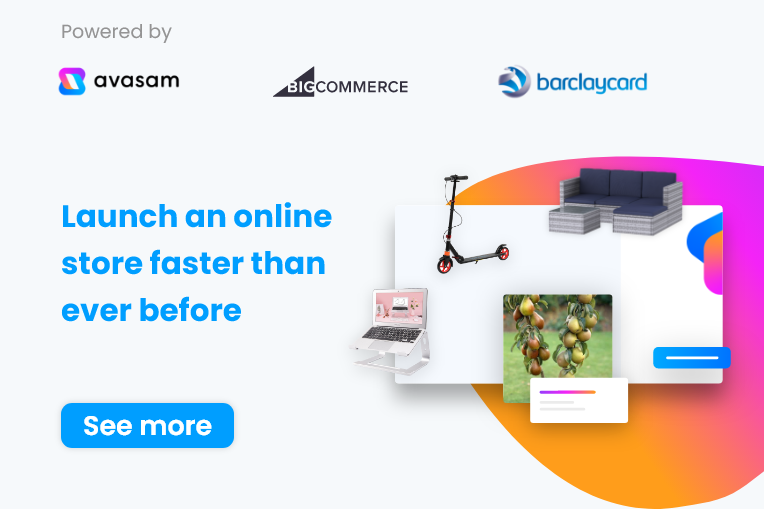
DropShip products from verified suppliers to diversify your inventory and scale your eCommerce business