The definitive guide to Instagram Live video for businesses
What is Instagram Live?

Instagram Live is simply a type of Instagram Story – except that with Live, you’re not editing your content. It’s a much more raw and authentic type of content, because you’re essentially broadcasting live as you go, rather than making everything much more polished, as you might with a YouTube video.
Instagram Stories statistics
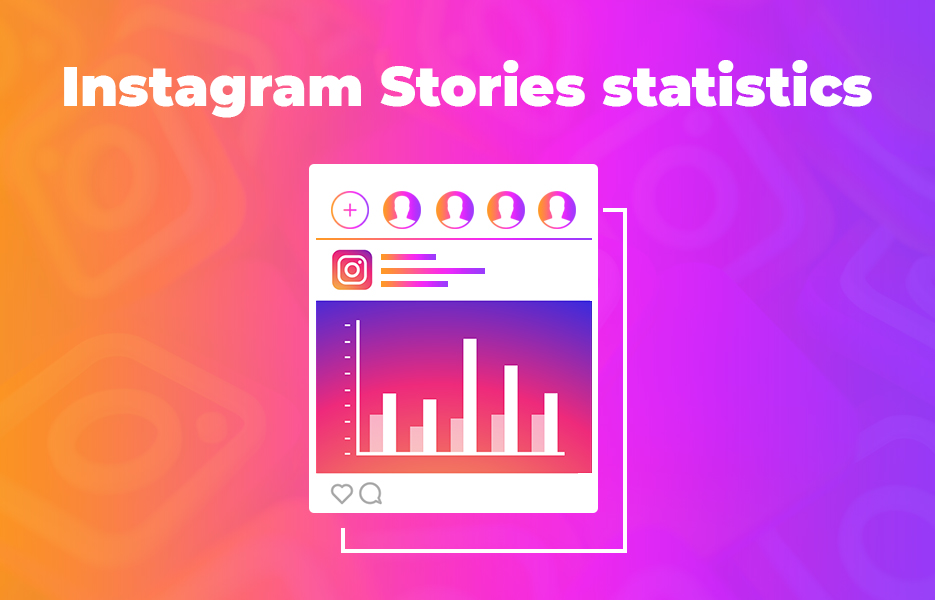
Instagram has over 1 billion accounts worldwide that are active every month
More than 500 million accounts use Instagram Stories every day
Over 90% of accounts follow a business on Instagram
A third of the most viewed Stories are from businesses
200 million Instagram users view at least one business profile every day
Brands post an average of 2.5 Stories per week
62% of Instagram users say they have become more interested in a brand or product after seeing a Story about it
Brands posting Stories on Instagram have an 85% completion rate
Why Instagram Live is so powerful for businesses

With so many accounts following businesses on Instagram, and viewing Stories daily, there’s a really compelling case for getting on Instagram Stories and going live. Customers that follow you on Instagram are doing so because they’re interested in your brand. By going Live on your Instagram Stories, you’re allowing your followers to see you being much more transparent, and for you to show aspects of your business that you might not otherwise be able to make use of in your marketing activities.
Instagram Live has features that offer your audience the chance to ask you comments and questions in real-time, which can help you to create a stronger bond with them. The more invested your followers are in your brand, the more likely they are to think of you when they want to buy something you sell, and in turn, to complete their purchase.
But it goes both ways too – it’s not all about you selling yourself. You can use Instagram Live as a tool to ask people for their opinions, and feedback, which can be incredibly valuable – especially if you’re thinking about launching a new design or product.
That’s not the only benefit to Instagram Live either. When you go Live on Instagram, your followers get a notification to tell them that you’re currently live, and your Live video feed gets put at the front of followers’ Instagram Stories feed. That means you’re literally dodging the algorithm – which some people have reported as being an issue.
Your Instagram Live will stay available to be viewed on your Instagram Story for 24 hours, which gives your followers who couldn’t watch it when you were live the chance to catch up. It also means you’ve got the chance to reach a much bigger audience, especially if you cross-promote your Instagram Live on your other social media platforms too.
It’s recently been announced that you’ll be able to save Instagram Live videos to IGTV (that’s Instagram TV – yes, another thing to get your head around, just when you were getting to grips with Instagram Live!) – meaning that your Instagram Live videos have the chance of reaching a bigger audience than ever. Finally, you can save your Instagram Live video to the smartphone that you go Live on, which means you can repurpose it and use sections of your video in other content, either on Instagram or anywhere else that you publish your video content.
Instagram Stories features timeline

August 2016: Instagram launched the Stories format.
November 2016: Instagram added Boomerang and Mentions to Stories.
December 2016: Instagram added stickers to Instagram Stories.
January 2017: Instagram introduced Live Video on Instagram Stories.
March 2017: Instagram added Stories to the Home Feed.
May 2017: Face and hashtag stickers are added to Stories.
July 2017: Instagram added the option to reply to Stories with a photo or video.
May 2018: Users can share feed posts to Stories.
June 2018: Instagram introduced Shoppable Instagram Stories, as well as the ability to add music to Stories.
November 2018: Instagram enabled sharing Stories with close friends only.
How to set your Instagram account up as a business account
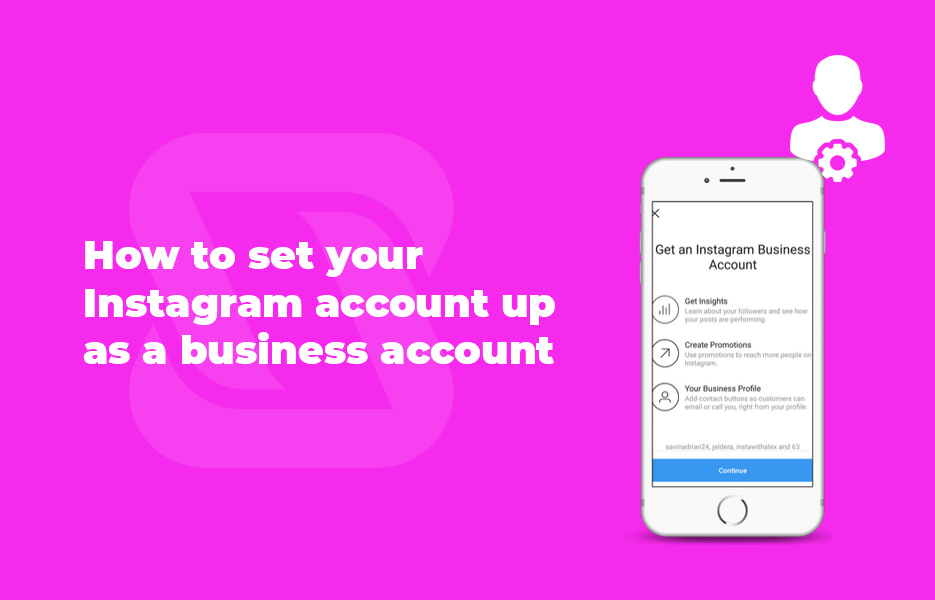
You don’t have to have a business account to go Live on your Instagram Stories, but you’ll be able to get much more value all round if you do. You’ll be able to add a lot more of your business contact information to your profile, which helps to increase trust in. You want potential customers to trust that your account is authentic, and that your business is one that they want to buy from, don’t you?
It’s a really simple process to switch your Instagram account to a business account – you simply need to follow these steps.
Go to your profile and tap
Tap Switch to Business Profile
Tap Switch to Business Profile and select the Facebook Page you’re associating your Business Profile on Instagram with
Be sure that your profile is set to Public (you want potential followers to be able to find you!)
On the Set Up Your Business Profile page, review your profile, make any changes and tap Done
Since there is no wait for your account to be approved, you can get started posting as a business immediately, and building your followers. If you’re on the hunt for additional followers, check out our post about how to get more Instagram followers – we all start somewhere, and there’s some useful advice if you’re just starting out and getting to grips with Instagram.
Business accounts get access to more analytics tools, which help you to understand more about who your Instagram followers are, and how they are interacting with your business – including how they are engaging with your Instagram Stories, and your Live streams.
The best way to use Instagram Live

When you’re starting out with Instagram Live, there’s a few things you need to think about before jumping in and starting a feed.
Initially, you’re going to want to grow your following enough that it makes it worth your time going Live. If you’ve only got a few hundred followers and a handful of those are watching your Live streams, then you might want to postpone going Live on Instagram – or at least de-prioritising your activities on Live – until the numbers of followers you have mean it is worth you doing it. You need to be sure that the time you spend on Instagram Live is going to give you a good return on your investment, even if it is only time that you’ve invested.
Know why you’re using Instagram Live
Before you decide to use Instagram Live, you need to decide exactly what you’re trying to achieve from doing so. Of course, you’ll be trying to connect with your target customer, but there are plenty of other ways of doing that, with much less potential for things to go wrong!
Are you looking to get feedback from your followers? Going live can give you some pretty quick feedback, and if you show your customers that you’re taking their feedback on board, that can create more engagement with your brand. Your followers will feel like they have played a part in your success, which can help keep them coming back for more.
As live streams are generally time-sensitive, it creates an urgency for your followers to get involved – so if your audience is excited to see your stream, you need to make sure it is worth their while watching. Just hopping on your live stream for the sake of it won’t do the trick – you have to have a reason to go live. Live streaming is a way to show off a more raw and authentic side of your brand, so you don’t need to write a script, but having a note of the key points that you want to hit as you’re live is a good idea. It’ll mean that you don’t forget to mention a crucial part of your message, and will keep you from going off on too much of a tangent.
You don’t need a perfect studio setup for your Instagram Live stream though. Part of the appeal of watching a live stream is that it isn’t perfect – it’s about seeing the person being more real, or vulnerable, and for brands, to see more of what they’re really about. That’s a good thing if you’ve not got a huge budget (or any at all!) – you just need your smartphone, a decent internet connection and some reasonably good lighting to start.
If you’re not making an announcement for your customers, you might consider giving a secret discount code for viewers of your stream, or a code for a free gift if they place an order within 24 hours. Rewarding them in this way means that they’re more likely to talk about your stream with their friends or followers, and that means more potential followers and customers in your future!
Using Instagram Live with affiliate marketing
So far we’ve been assuming that you’re using Instagram to support a small business, such as a small DropShipping business – or perhaps not such a small business, if you’ve been successful like so many of our Avasam sellers! (if you fancy giving DropShipping a go, but don’t have the technical knowledge you think you might need, sign up for a free account and find out how simple it can be!) But of course that’s not the only way you might be using Instagram.
Influencers and small businesses can grow their income by adding affiliate marketing to their website, blogs and social media, and Instagram is no exception. Essentially, affiliate marketing is where an individual promotes a product on behalf of a company. They receive a special link that, when customers click through and make a purchase, the person who is promoting the product receives a commission or compensation. Generally commission rates are lower with affiliate marketing, but if the marketer has enough followers, then their earning potential is still good.
To successfully promote affiliate items on Instagram, you’ll need to be authentic, and believe in the products, and ideally the business you’re promoting. Being authentic, and showing the real-life usefulness of the product is key to a successful affiliate marketing campaign.
Since you’re going to need your audience to click the affiliate link in order to make your commission, then you’ll need to point them to where you’ve shared your link.
- You might add your affiliate link to your Instagram bio
- If you’re advertising more than one item, you might consider using a link service on your bio, so that you can advertise more than one item at once
- If you’ve for the swipe up feature on your Story, then you might decide to add your affiliate link there
- You might decide to create a shoppable post
- If you convert your Live stream into an IGTV post, then you might add the affiliate link to the description
However you decide to share your affiliate link, you need to make it very clear when you’re promoting it on your Instagram Live video. It’s an ideal platform for talking about your affiliate products, because you can really be honest about why you’re promoting whatever it is you’ve signed up to promote. Talking candidly about the product means your followers are more likely to support your affiliate activity, and to continue to follow you.
As we talked about on our post about how to make money on Instagram previously, there aren’t any real limits on the number of affiliate campaigns you can run at any time, but it’s a wise idea to run not run too many at once. You don’t want your followers to get fed up of seeing advertising content – too much blatant advertising will lead to a drop in followers, which will lead to your overall income dropping as fewer followers click through and make purchases, and as the number of followers falls, so might your potential earning opportunities.
Setting your schedule
Whether you’re using Instagram to support your business or it’s where you do the majority of your work as an influencer, you’ll need to think about how often you’re going to post, but also how often you go Live on Instagram. A single post might take much less time and effort to put together, but going Live is a different beast altogether.
As we’ve said plenty of times on the blog before, the quality of your content is more important than the amount you are posting – it’s quality over quantity. You’ll need to put in a lot more work preparing for your Live feed, and you’ll want to consider how often, and when your followers are likely to want to see you go Live.
Think carefully about your target customer, and when they are likely to view a live stream. Can you go Live on Instagram when they are likely to be able to watch? Of course they will be able to watch after the event has finished, but if the aim of you going Live is to interact with your target customers to get feedback or to create more interest in your brand using a question and answer session, you’ll need to be Live when they are.
When you’re planning your schedule, you’ll need to think about how often you can realistically create the sort of live feed that your audience are likely to want to see, and when you will have enough to say to make it worth going live. As we’ve said before, quality trumps quantity, and so you might decide to go live when you have a new batch of products to talk about, or when you’re about to have a sale. You might have other reasons to do so of course – but knowing when you are going to go Live on Instagram will help you to plan, and will help you to keep track of what you have to tell your followers.
Select the right format
You don’t just have to hop on Instagram Live and just start chatting away – you can use your live feed much more effectively if you use a bit more structure. You might have your own thoughts, depending on the needs of your business and what you are using Instagram to achieve, but if you’re stuck, here are a few more ideas to kickstart your Instagram Live sessions.
Invite your followers to get involved by hosting a question and answer session, or to provide feedback while you’re Live. You might simply hop on Instagram Live and ask followers to ask you anything at all, or you might ask for questions specifically about your new collection, or you might choose something completely different. Either way, this format is really simple to do with Instagram Live, and when you have a loyal following, you’re likely to get really valuable information from your followers, as well as helping to increase brand loyalty.
Creating a launch party for a new range, product or service that your customers can get to might be a difficult thing to orchestrate, especially if your brand mostly operates online and your customers are worldwide. But using Instagram Live to host a launch party is a low cost way to raise awareness of your newest launch, to share your excitement with your followers and to give away prizes or to otherwise promote your products.
Everyone wants to know what happens behind closed doors, which is why behind the scenes live feeds end up being so popular. You might use this format at your premises to show how your products are manufactured, to do a tour when you’ve just refurbished your offices, or to introduce your team members – especially if you’ve just taken on new staff. Of course, you’re not tied to your office – you can take your Instagram Live on the road too, so if you’re at a trade event, or you’re going on a buying trip, you can use your Instagram Live strategically there too, in between posting on your Story or on your feed.
Conducting interviews on your Instagram Live can be a good way to keep your followers interested, but it can also be mutually beneficial for both you and your interviewee. You can look within your team for people to interview, but you might look to your supplier, or an influencer for someone to interview. Whoever you decide to interview on your Instagram Live, make sure your questions, and the content of your stream are going to be relevant for your followers, otherwise your followers will simply stop watching – both for this live stream, and for your future Live sessions. As with all Live sessions, if you’re going to pursue this as an option, creating hype about the event beforehand is going to be crucial in order to make it a success. Ideally both you, and your interviewee will be advertising your Live session for at least a few days before you go Live.
Promote your Instagram Live activity
When you’re on Instagram Live regularly, your customers and followers will get to know when to expect your broadcasts. Talking about it on your feed is a good plan, but you can also use Story slides to remind your followers when you’re going to be Live. There are countdown stickers that you can use to remind your followers how long until you’ll be on Live – amongst plenty of other options! If you’re making a special announcement, you’re going to be talking about a new product, or you’re at an event, followers want to know – so talk about it everywhere, regularly.
But just promoting your Instagram Live on Instagram is short sighted. You’ll also want to regularly promote your Instagram Live feeds across your other social media channels. We’ve talked about cross-promoting your social media channels plenty of times on the blog before – because it’s a good idea. So, if you’re posting on Facebook in the days before, mention your Instagram Live activity to your page members and followers, and if you’re on Snapchat or Twitter, be sure to promote there too. You’re probably already using a social media management tool to handle your posts, so when you put your Live session on your calendar, be sure to go in and create posts for your other social media channels promoting it.
Starting your Live stream
Before you go Live on Instagram, you’ll want to make sure you’re connected to the internet – whether that’s Wi-Fi or a mobile data connection, be sure that your network strength isn’t going to let you down. Of course, technology fails sometimes and there’s nothing you can do about it – but if keeping your signal steady means you have to step outside while you’re Live, or you move to another room where the connection is better, then it’s an easy way to avoid an embarrassing moment, or frustration if you get cut off.
Instagram Live is much less formal than a traditional video setup, but you’re still likely to want it to be professional to a certain extent. That means making sure your lighting is good enough before you get started, and depending on the sort of experience you want to create for your followers, you might want to be sure you’ve got branded items around you. That’ll be different for every business, whether it means you’re wearing a branded t-shirt, you have a roll banner with your logo on it, or you’ve simply got your cup of tea in a branded mug with your logo.
Access the Instagram Story camera
Getting into the Instagram Story camera is a pretty simple thing to do – all you need to do is to tap the camera icon (at the top left hand corner of the screen) or swipe right on your feed. If it’s the first time that you’re going to post on Instagram Stories, you will need to configure the camera and microphone settings so the app can access it.
Configure the Instagram Story settings
You wouldn’t go into a Zoom call without checking your microphone was set up correctly, or go on live TV without checking the camera was in focus, would you? Same thing applies to your Instagram Live stream! To find your Instagram Live settings, simply open your Instagram Stories camera, then swipe to the Live mode. In the top left-hand corner of your Instagram Live, you’ll see the cog (or wheel) icon, which allows you to open your controls. This gives you the ability to set who can see your Stories (including your Live videos), who can reply, where it saves to, and how it can be shared.
While you’re configuring your settings, it’s a good idea to set your comment controls too. As a business, you’ll probably want to hide offensive words – after all, a bunch of swear words on your comments doesn’t make for a good impression. To ensure you’ve hidden offensive words and phrases, follow these steps to access your comment settings.
- Open your Instagram profile
- Go to Instagram settings
- Tap Privacy
- Tap Comments
In these settings, you’ll be able to choose to hide offensive comments, and you’ll also be able to choose any words or phrases that you don’t want to be seen. People will still be able to post that comment, but other followers won’t be able to see the comments. You can also choose to filter any comments that contain words or phrases that get reported, and if necessary, you can block individuals who routinely post inappropriate comments here too – so if you’ve got a troll amongst your followers, you don’t need to block them altogether. The individuals will still see their comments, but you, and more importantly, your other followers won’t.
Go Live!
When you open the Instagram Stories camera and swipe across to Live mode, you’ll see immediately how many of your followers are currently active in the app. This will give you an idea of how many of your followers will get a notification to tell them you’re Live. When you tap the Live icon to start your broadcast, remember to give your followers a moment or two to join your feed. You can do this by having a bit of small talk chat, or you might use a holding screen before you get started and get to your main message.
Switching between camera views
When you’re doing your Instagram Live session, don’t forget to make use of both your camera views. Almost every smartphone on the market in recent years has cameras that face both ways – making it ideal if you’re doing a reveal of your new products, or if you’ve refitted your office and you want to show it off. Just be sure that you’ve turned the camera to point the right way when you’ve shown viewers what you want to show them – you don’t want any accidental ‘oops!’ moments!
Going Live with a different account
If you’re going to do an interview with your supplier, or a member of your team, you might decide to go on Instagram Live together. Obviously this means you’re opening up your account to a whole other audience, which might mean those people start following you, and the other account might see some of your followers starting to follow them too. It’s a win-win situation for both of you, as long as the time you spend on Instagram Live together is interesting to your followers. Before you go on Instagram Live together, you’ll want to plan your questions – you don’t want any awkward moments where you discover something that your interviewee really doesn’t want to talk about.
Once you’ve done that, you’ll both way to spend some time in the days beforehand hyping your session and reminding followers when it is happening. Don’t forget to cross-promote on your other social media channels to encourage followers elsewhere to follow you on Instagram too and get the inside information from your Instagram Live session.
Using interactive tools – comments
When you’re Live, there are plenty of features you can use to make your Live session more interesting and engaging for your audience.
Invite questions from the viewers by tapping the question mark icon. You’ll only be able to share questions from your viewers once they’ve submitted them, and while you were Live.
Send Direct Messages to anyone during your Instagram Live session by tapping the paper plane icon.
Ask someone to co-host your Instagram Live session by tapping the double face icon.
Add a Story filter – since your audience will get their notification that you’re live pretty quickly, you’ll probably want to decide on the filter you’re going to use in advance, so that you’ll be able to find and apply the filter immediately.
Share images or video to your Live video by tapping the camera roll, in the bottom right hand corner of the screen. When you’ve added video or images to your Live video, your Live video stream will move to the top right hand corner, on top of what you’ve shared. You don’t have to stop at one image or video though – you can add more than one to create a slideshow effect during your Instagram Live. You can simply tap the next video or image to be shared in the strip at the bottom of the screen.
Add comments by tapping into the comments box in the Live stream. You can even pin a comment to the top of your feed – simply tap and hold the comment you want to pin. If you’re promoting a product or another business, or you want to share contact information, this might be a useful place to add them.
Ending your Live stream
Ending your Live stream session is pretty simply – you just need to tap ‘End’ in the top right hand corner, and then tap End Now to confirm that you want to stop recording. But before you end your Live stream, don’t forget to thank people for tuning in, and be sure to add a call to action – what do you want them to do with what you’ve shared with them while you were Live? Do you want them to go ahead and buy products from your new range, or to go and shop your sale? Maybe you want them to tag you in their posts? Whatever you ask them to do, make it easy for them to achieve. If you’re encouraging them to visit your website to access your sale, be sure to tell them where to find the link – “you’ll find the link to our sale in the bio for our account” takes just a few moments to say!
After your Live stream
Once you’ve completed your Instagram Live sessions, the work isn’t done! You can save your whole Instagram Live video to your camera roll for future use by tapping the save icon in the top right hand corner. When you save your video, you don’t get to save the interactions with your followers, you just get the video. But why might you want to save your Instagram Live video? Well, you might use sections of it on other social media videos, or for YouTube clips – there is absolutely nothing wrong with repurposing your video content, the way you might repurpose parts of blog posts for a white paper or eBook.
If you have a particularly successful Live stream, you can also save your Live video to your Instagram Story highlights, so future followers can view it.
Access Story Insights
If you’re going to be posting on Instagram Live, or on Stories generally, you’ll want to know how successful your time on there is. If you’re not getting the numbers of viewers that you’d like to see, then you might reconsider using Instagram Live until you’ve got more followers, you’ve publicised the time that you’re going on Live a bit more, or when you’ve reassessed your Live strategy.
When you set your Instagram account as a business account, you get access to Insights, which allows you to see useful statistics about your account, your followers and so on. You don’t get this on a personal Instagram account, so if you’ve not done so, make sure you’ve followed the steps to switch it over that we discussed earlier.
If you’re looking at the Insights for the current active Story, you can see the information by following these steps:
1. Tap on the current story
2. Swipe up the story you are viewing
3. It will open a bottom drawer view with the story insights
4. Tap the eye icon to view the actual Instagram users who have viewed the story
5. Tap the chart icon to view the insights for the story
You can use similar information about your Instagram Highlights using these steps. You just need to go to your profile and tap on the Highlight that you want to know about, and then you’ll be able to see the chart icon to see the information.
If you’re looking for Instagram Stories Insights for Stories that you posted previously, you’ll need to:
1. Go to your profile
2. Tap the top right (menu) icon
3. Tap the Insights menu item
4. In the Insights screen, tap on the Content menu
5. Scroll down to the Stories section
6. Tap the See All link
From here, you’ll be able to see the Insights for each Story.
The information you’ll be able to glean from your Insights is pretty extensive, and can be really useful for businesses. You’ll only see the Insights for your posts and Stories since you converted your account to a business account, but that’s what you’ll be interested in! Here are the metrics you can use to gauge how successful your time on Stories has been:
Impressions – the total number of views your story has received
Reach – the number of unique accounts who saw your story
Taps forward – the number of times someone taps to skip through to the next piece of your story
Taps back – the number of times someone taps to go back to a previous piece of your story
Replies – the number of times people send messages through the Send Message option on your story
Swipe away – the number of times someone swipes to skip to the next account’s story
Exits – the number of times someone leaves the stories viewer to return to their feed
Next story – the number of taps to the next account’s story
You might also see information about website clicks and profile visits, which can give you valuable information if you’re trying to gauge how successful your Instagram Live session has been for your affiliate marketing, or to discover how many website visits from your sessions end up as sales.
Why are impressions and reach separate metrics?
It’s pretty simple, and makes sense once you’ve got your head around it. Impressions are usually higher, especially if you have an engaged audience. That’s because all of your audience can watch your Stories more than once – and if you’re posting content that resonates, they’re likely to do so, which leads to your impressions being higher.
When it comes to reach, it’s simply the number of unique people who saw your Story – not how many times they watched.
What’s the best, taps back or taps forward?
This isn’t a crucial metric, but taps back are likely to give you more information about what was going on at that point. It might be that on the particular slide that people are tapping back to, something wasn’t clear, or there was something especially funny or interesting. Knowing the tap back rate will help you in your future Instagram content.
Taps forward can indicate that your Story is boring to your audience, and that they have tapped through because they are no longer interested, but that might not be the whole story. If you’ve indicated that there is something interesting coming up in the next few slides, or you’ve told your audience to tap through, then they’re following your call to action. If that was what you wanted to achieve, then it’s not a bad thing!
How are Exits determined?
Exits are simply when a viewer stops watching your Story altogether – they didn’t go back, or tap forward. Viewers can exit your video by:
- Tapping the x icon
- Swiping to the next story on another account
- Closed the Instagram app
- Swiped down to go back to their feed
Your measurement for exits should be as low as possible when you’re comparing with the reach.
Can you store and manipulate your Instagram Stories data?
This is probably on the mind of anyone with a much bigger Instagram audience. Instagram Insights can be pretty limited, but there are plenty of third-party tools and apps available that can help you to manipulate your Instagram Stories data much more effectively and get more from it.
What about Ads in Instagram Stories?
If you’re creating sponsored ads in Instagram Stories, then you’ll want to know how successful those posts are too. For the most part, the results are pretty impressive – so it’s worth your time.
Businesses generally see more purchases from ads that are shown in Stories rather than posts in their feed. And since costs of acquisitions are lower with ads in Stories compared with posts in feed, it makes sense to make the most of your Story and Live videos. Ad recall and brand awareness is increased too – which is what most businesses are looking for.
For businesses that don’t yet have the ability to add links to their organic stories, an important metric is Link Clicks. This is where businesses are creating Instagram Story ads in order to get the call to action option to add a custom link in Stories. Other Instagram Story ad metrics to think about include:
- Results: Link Clicks
- Cost per Result
- Result Rate
- Result Rate
- Unique link clicks
- Landing page views
- Relevance score
These insights are available in your Facebook Ads Manager, in a chart format to help you clearly see the results.
Alternatives to Instagram Live

Although you’ll almost certainly have plenty of followers on Instagram, there are plenty of other platforms that you can live stream on. If your target customers are more likely to be on these platforms, spending the time live streaming here might be a much better option.
Facebook, LinkedIn, Twitter and YouTube all have options to be able to do a live feed for your followers. You can’t go live on Snapchat since they haven’t made the function available yet – there hasn’t been any announcements that this is coming though, so we’ll have to wait and see if that becomes available at some point. If you’re on TikTok, accounts have to have a minimum of 1000 followers before you can use the live stream feature.
Pinterest doesn’t have a live stream feature, but you could save the link to your live stream video (assuming you have saved it to your Instagram Story Highlights after you have finished your live stream) or you can add it to your website, YouTube or elsewhere, then add it to a pin and save it to one of your boards. Since pins last forever, if you keep your live stream saved on whichever platform you did it on, your potential audience is infinite too.
Instagram Live can be an engaging and inexpensive tool for businesses to use and reach their audience in a less formal, but more authentic way. And with more and more people consuming video content through their social media channels as well as through video streaming websites like YouTube, there has never been a better time to start incorporating video into your marketing strategy.
When you’re planning your Instagram Live stream, be sure to remember:
- To plan your live stream – so you know what you’re going to do, and the points you’re going to make while you’re on your live stream.
- You need to promote your live stream ahead of going on Instagram Live – your followers know when to expect to see you Live. Don’t forget to promote your Instagram Live on your other social media.
- Your followers want to see the real and authentic you – so perfection isn’t necessary.
- Encourage your followers and viewers to get involved with your Instagram Live. It’s an ideal platform to connect on a much more intimate level, and to help your followers to feel engaged with you, so invite questions, comments and feedback where it is appropriate.
While you’re on Instagram, don’t forget to follow us – we’re @avasamsocial – and if you’re talking about your products from Avasam suppliers, tag us so we can share with our followers too!

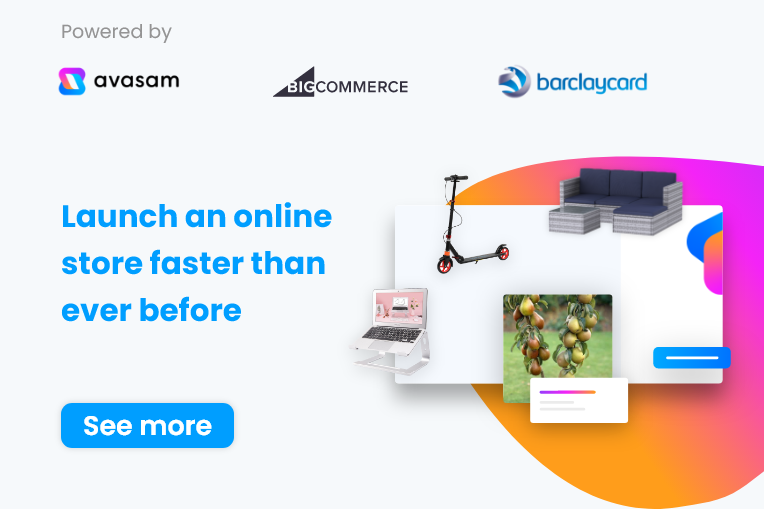
DropShip products from verified suppliers to diversify your inventory and scale your eCommerce business