The FAQ page – why you need one and how to create it
You’ve created your website; you’ve set up your social media accounts and you’ve started to make a decent number of sales. Things are going well – which is brilliant! If you’re finding that your customers are contacting you with a lot of the same types of questions though, an FAQ page could be the right move to help give customers the information they require.
What is FAQ?
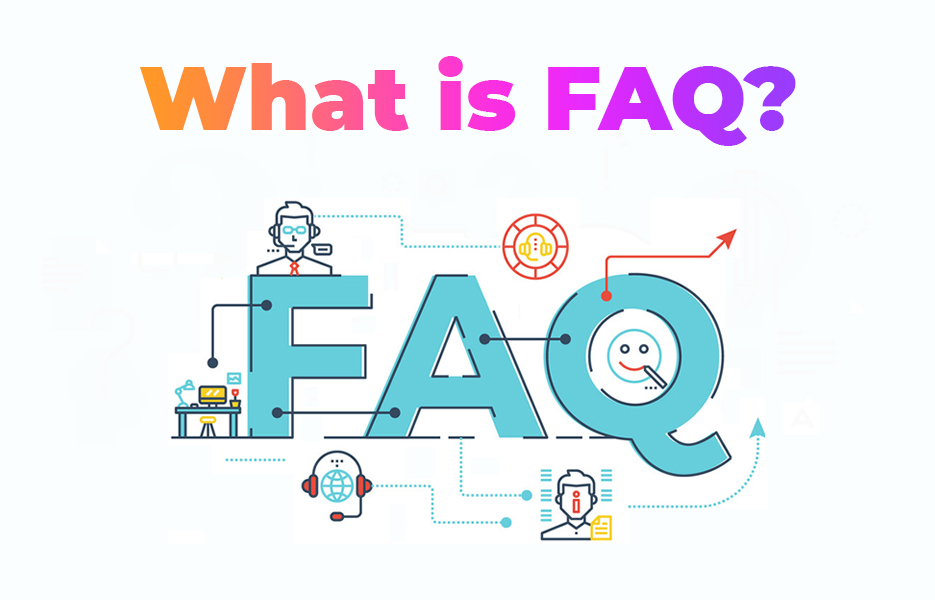
You are likely to already know the answer to this, but we’re going to cover the basics anyway! FAQ stands for Frequently Asked Question, and the name should help to explain what an FAQ page actually is! Your FAQs should consist of the most commonly asked questions that your customers ask you, either when they call you, email you, visit you in a bricks and mortar retail establishment, or when they contact you through your social media channels.
What is an FAQ page?

An FAQ page is a section of your website that is used to hold all of the questions that customers ask you, and your page might include images and videos that help to give more detail to provide a better answer for all of those questions.
Why should you have an FAQ page?
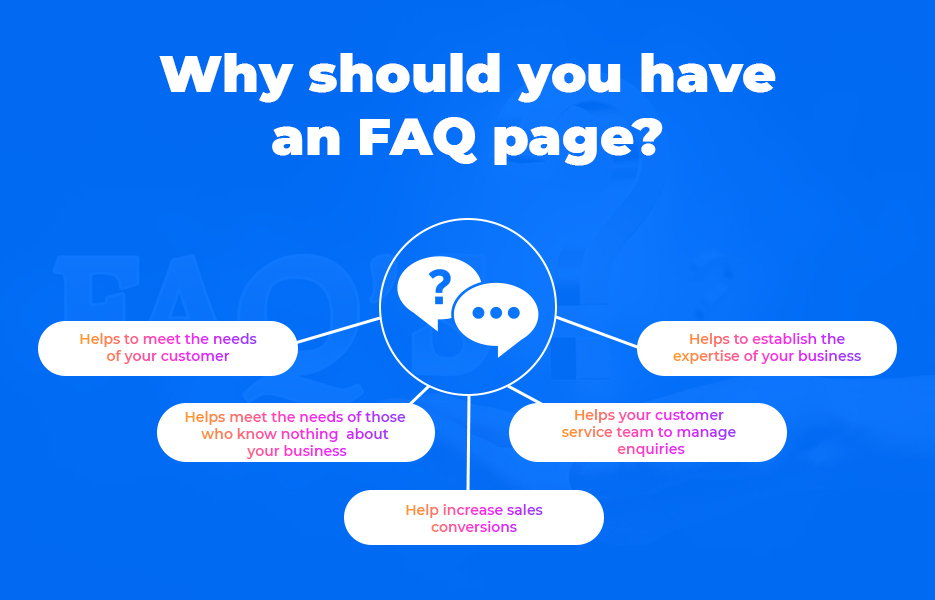
A really good FAQ page can be an incredible addition to your website, the whole company team, and all their customers, even if it isn’t the star of the show. Here are some of the advantages that can be found by creating an effective FAQ page.
Helps to meet the needs of your customer
The primary reason to make an FAQ page available on your website is to help your customers to find the information they need. As anyone who has ever worked in a support role will tell you, the answer to many enquiries that reach a customer service team could have been found if the customer had simply looked in the right place – but many customers want that human contact, or reassurance that they are making the right purchase decision.
Although some customers will always be more dependent on speaking to a business directly, customers are gradually becoming more independent and finding answers out for themselves. That means the easier it is to find the answers to those questions, the better experience they will have, and the more likely they will be to convert to a paying customer.
If there are negative questions or assumptions that are being made by customers, the FAQ page is a place that you can address those concerns. You can talk about the value of your business, and the features or benefits available to customers that purchase your products.
You can even link to company policies on your FAQ page. This is particularly appropriate where a business has links with charitable organisations, or they highlight their ethical stance. Customers want to know more about those things, so add content on your FAQ page, and link to the other relevant pages on your website too.
Helps meet the needs of those who know nothing about your business
Not everyone that finds your FAQ page will have got there from your homepage, or a link to a product page from a search engine. Some visitors to your website might have searched for something that they didn’t realise was related to your business. As they start reading your FAQ page, they may find themselves interested in what you do, and the products you have, and so they stay to find out more about you – which may mean they buy something from you there and then, or it might mean that they return to make a purchase later on.
This means that although your FAQ page isn’t actively selling a product necessarily, it can help with marketing your business and contribute to sales – so if you’re going to spend time creating an FAQ page, you should put as much effort into it as you do for your listings.
Helps to establish the expertise of your business
When it comes to increasing the number of sales your business gets, one of the biggest factors you will need to improve is the perceived levels of trust. Where new customers can see from your FAQ page that you are addressing their questions up front, they will perceive your business to be trustworthy, which will increase confidence in your brand. Trust is the first step in building a relationship with your customers, and customers that believe in a business return time and time again.
Adding FAQs that aren’t specific to your business (but that are relevant to your field), alongside a strong content marketing strategy can help to increase the perception of your business as a trustable authority in your field, as well as contributing to your Google EAT score. That can help push your website up the search engine results, which means customers will find you more easily.
Help increase sales conversions
A thoughtfully curated and designed FAQ page can help to increase conversions since it allows customers to find the answers to their questions more quickly, and therefore they will be more likely to make a purchase decision. The emphasis though is on careful design and implementation – your FAQs need to be what your customers are looking for. If you fill the page with random information, it won’t work.
Helps your customer service team to manage enquiries
Your customer service team are likely to be managing a lot of enquiries, no matter how great your website and social media content is. Customers will always have questions! Whether customers are making contact via phone, email or through your social media channels, they all need to be answered as quickly as possible. Having a great FAQ page means that some customers may discover the answer to their question themselves – although that number is likely to be a relatively small number.
But the real value is where your team can make use of the FAQ page in their responses, because if they link to the FAQ page, they will subtly remind customers to try to find the answer themselves, which potentially can save you time in the future. Not only that, your FAQs will also make it quicker for your team to answer enquiries, simply by being able to copy and paste the answer.
Challenges of creating an FAQ page on your website

It’s pretty clear that there are a lot of advantages to having an FAQ page on your website. However, creating your FAQ page isn’t without a few challenges.
Creating really good FAQ page content
We’ll get straight to the point: there are some really badly designed, terribly implemented and poorly written FAQ pages out there. In many businesses, the FAQ page is created by someone that has nothing to do with, or knows nothing about the questions that customers are asking on a day to day basis. The person creating the content is likely to have done some relevant research, but they don’t really have a great understanding of the question, the answer, or even the customers in some cases.
Creating a good FAQ page shouldn’t be a one-person job, and it definitely shouldn’t be an afterthought. The different teams in your company – such as the customer support team, the product team as well as the content team – should be involved in the creation of the page, as well as the regular updating of the information. That can be challenging though, because getting a time that team members can talk together about the FAQ page content is a big sticking point for many companies, as well as keeping stakeholders invested in the project in the longer term.
Getting website visitors to actually use your FAQ page
As we’ve already mentioned, your FAQ page won’t be the first page that customers are looking to access. The first time we searched specifically for a website’s FAQ page has been while we were putting this post together! Your customers are only likely to want to access your FAQ page when they can’t find the answer to something they want to know. That means if you’ve done a great job with your website content, your FAQ page might not get many hits at all. Although that might seem disheartening, it is better to have the FAQ content and not need it, than not have it ready if a customer looks for it – as we’ve already mentioned, your FAQ page can help build trust and can contribute to your website’s performance, so it is worth creating.
Some customers just prefer speaking to someone when they encounter a problem, and as a business, you kind of have to just be OK with that. Your FAQ page probably isn’t going to trigger too much enthusiasm in your customers to actually click through, so they might not be very inclined to click onto it. But if you’ve signposted it for them, they know it is there – so they know that you have gone out of your way to create it for them, and where to look if they are so inclined.
It may be tempting to rely on it
Your FAQ page should not take the place of any of your marketing efforts. Although your FAQ page is full of great content that can help your SEO efforts, adding an FAQ page isn’t the way to reduce the budget of your content team, or to stop any other SEO-focused activity. Of course, if you have just created your website and you’re in the first stages of creating your content, an FAQ page can be a really valuable addition to your website to boost SEO – but don’t be tempted to rely on just that. Having a strong content marketing strategy and adding your blog and video content is necessary to help illustrate your expertise, authority and trust – not just to the search engines, but to your customers too.
There are some businesses that we have seen make the mistake of assuming that a good FAQ page can take the place of good customer service. Although there may come a time when every aspect of customer service can be automated, we’re simply not there yet, even with chatbots. Real human interaction with a business goes a long way to providing an excellent customer experience. If you’re not providing an excellent customer experience – especially when customers contact you – then at best, they are simply not going to interact with your business again, and at worst, they will leave negative reviews on social media or customer review websites like Trustpilot. Those negative reviews can do a lot of damage – so you need to do everything in your power to avoid them – including providing great customer service.
You should think of your FAQ page as a complement to the service that your business is providing, rather than being the main focus.
Do eCommerce businesses need an FAQ page?

It depends. Do you want your business to be successful, to grow your EAT score on Google and to increase conversions? If the answer is no, then you probably don’t need to worry about creating one. But since most businesses want to achieve all of those things, then yes, you almost certainly should have an FAQ page on your eCommerce website.
There are some that say as an eCommerce business, you definitely don’t need an FAQ page – but there is so much evidence to the contrary that we disagree. FAQ pages are often criticised for being full of lazy, poorly-written content, answers to questions that are out of date and that make it difficult to find the answers you’re looking for. If that’s the sort of FAQ page that you’re planning on creating, then don’t bother! A well thought out, well researched, planned and designed FAQ page can be invaluable to a business – so take the time to do it properly, if you’re going to.
How do you know which questions should go on an FAQ page?
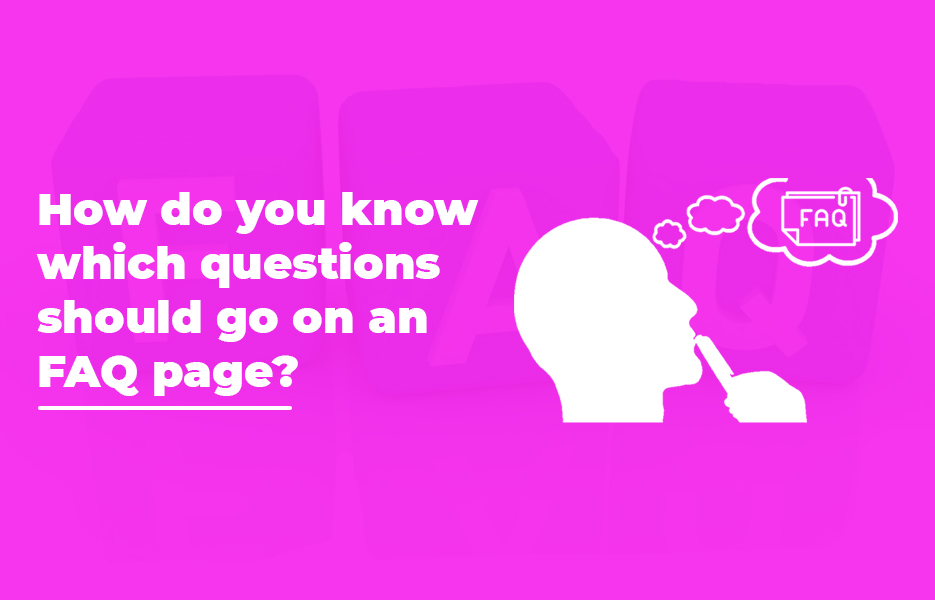
You probably already know the most commonly asked questions for your business – you and your team are likely to have answered a lot of them, a lot of times! But don’t assume that you know all of them, take the time to do your research.
Before you get started creating your page, you will want to think carefully about what really are the most commonly asked questions. You will want to refer to emails, search the enquiry management system database or get a report from your customer support team you can identify the questions your customers ask most often, and identify themes. Don’t forget though, as your business evolves, so your FAQs will remain a work in progress, and you will be updating them regularly.
Now is also a good time to do research, whether you use a survey tool like SurveyMonkey, Google Forms or Zoho Survey, or you turn to your social media to quiz your customers. There are some great survey tools included in Facebook and Instagram Stories, which make it easy for your followers there to answer.
Be sure to work with your technical SEO expert, or use keyword research tools to find the most popular keywords and searches in your niche. You can also refer to forums like Quora and Reddit to find threads that people are asking questions about your industry, or look at industry-specific forums or social media groups.
As you are finalising your initial list of FAQs, you’ll want to check out the FAQ pages that are on websites belonging to your competitors. Not only can you ensure that your FAQ page covers everything that they are, you can identify any gaps and make sure you cover a bit more besides, which potentially gives you the edge over them in the search engine results pages.
How should you answer each question?
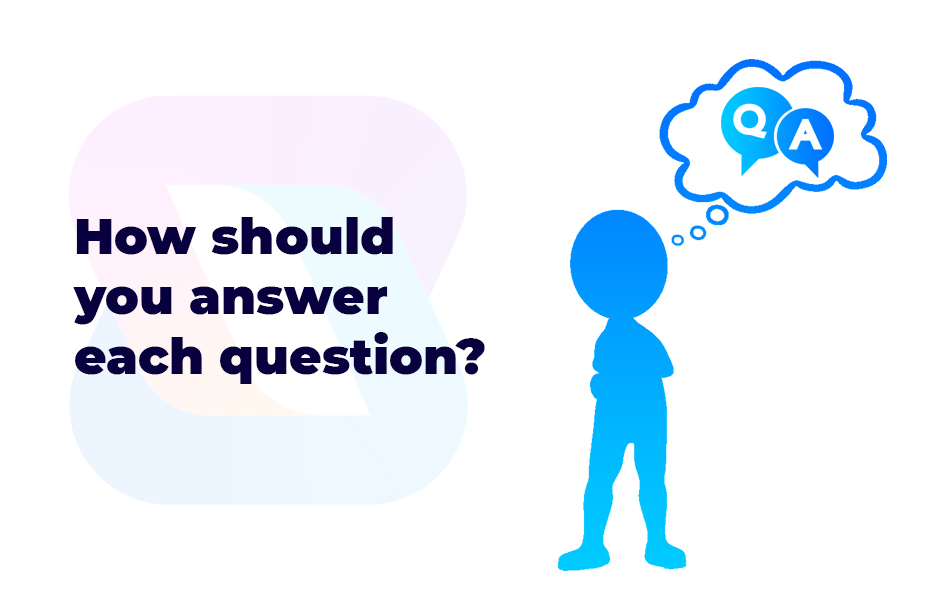
There are a few things to think about when you’re answering the questions on your FAQ page. Firstly, (and this probably should go without saying) you’ll need to create the answer in clear, concise language that is easily understood. If you can, get a native speaker to proofread the answers to your questions – not only will they spot any spelling or grammar issues, they will also be able to help you ensure the reply makes sense. An FAQ that produces more questions than answers isn’t what you’re aiming for here! When it comes to tone, you’ll be using the tone and voice of your brand – it shouldn’t read like someone from outside the company wrote it.
A big thing to remember more than ever is to make sure you have written your answers with voice search in mind. Research by Adobe suggests that voice search is on the up – around 91% of brands are investing in voice, and 94% of users find voice technology easy to use – so ensure your answers are suitable, so you don’t have to redo your work in a couple of years as voice search increases in popularity.
FAQ page design

There are plenty of ways that you can create your FAQ page – but here are some of the biggest pointers we can give you that will help your page be exactly what your customers are looking for.
Be clear and concise
Bigger does not necessarily equal better when it comes to your FAQ page. You definitely don’t make potential customers search through long amounts of text to find a short answer that could take a few words! Save your longer form content for your blog posts – your FAQ content needs to be short, relevant and to the point.
If you’re creating a guide to doing something (such as setting a product up) use bullet points, and use formatting options such as making text bold to make essential steps really clear, or using indentations and italics to make additional notes.
Make it easy to update
Your FAQ page is going to forever be a work in progress and as your business evolves, your processes such as shipping get updated and your products change, you’ll need to remember to update your FAQ page too. Make it part of your process to check your FAQ page after every major change that your business makes. That might be too often, depending on the size of your team and the nature of your business, so if your business doesn’t change very often, then decide how often is appropriate and schedule it as a task on your calendar accordingly.
Categorise your FAQs
You need to make sure that you structure your page in a way that makes sense too. Whether you group your FAQs by question type, by product type or even by customer type – whatever is right for your business will work. Once you’ve created your categories, use headings and subheadings where it is appropriate, and keep the page at a manageable size by listing the questions and linking to the answers.
What not to do is to have a long list of questions in a random order on a page that goes on forever. That’s not good design, and not everyone knows how to do ctrl + F to search for a word or phrase! Categorising your FAQs makes it easy to find where an answer might be, and allows you to keep the page design compact.
Add links
The main page of your FAQs is likely to mostly consist of categories – but if there are questions that are more popular than others, link to them near the top of the page to make it easier for customers to find.
While we’re talking about the need to add links, make sure that you go in and add links to your FAQ page where it is appropriate to do so throughout your website. Although we’ve said that, don’t just add the link without thinking about why you’re linking to it – if you need to link to the FAQ, consider whether you should actually just update the page with that information. If customers can find everything they want to know about a product on the product listing page, they are much more likely to add to cart and complete their purchase.
Keep your design simple
It is really tempting to try and make your FAQ page feel fun by adding humour, a splash of colour or images. It’s OK to do that, but don’t go overboard – it is much better to keep it simple. Customers don’t go to an FAQ page for entertainment, they’re looking for the answer to their question, and to find it as quickly as possible. Keep your page layout clear of distracting clutter.
Add visuals
Although we’ve just said to keep your page clear of clutter, using images – whether photographs or illustrations – and embedding videos can be a good idea in a lot of cases. The key is to use them thoughtfully, and where they can add value, rather than having them there for the sake of it. The old saying that a picture speaks a thousand words is true – but a combination of words, images and videos is optimal, especially where there is something complicated to explain. And as we discovered in our video marketing stats post, embedded videos can help keep website visitors on a page for longer, which means they are much more likely to convert to a paying customer.
Can an FAQ page help with SEO?
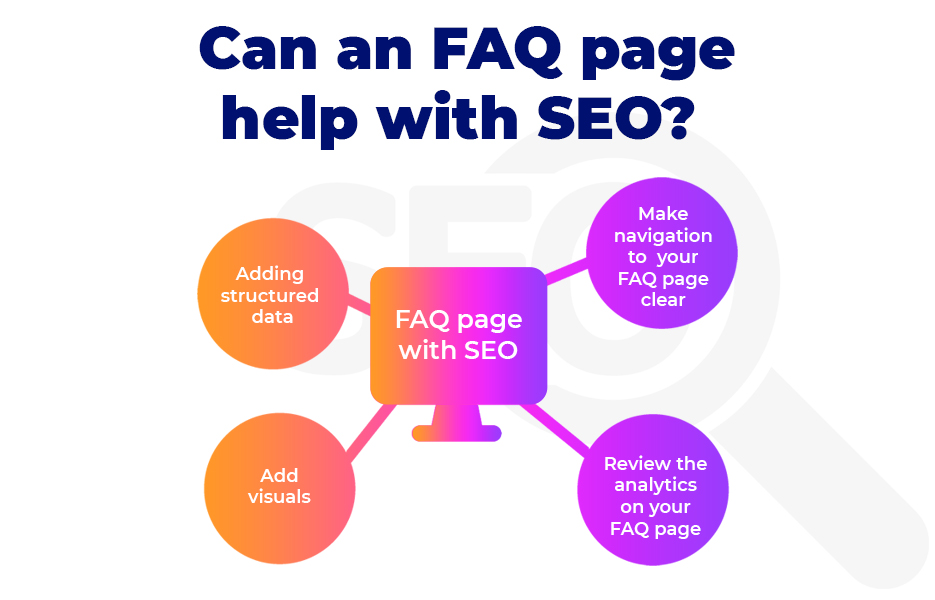
It can, and if you do it right it will help your website perform better on the search engines than it has before. Your FAQ page will be absolutely full of keyword-rich content, and information that search engines look for to establish rankings. By creating an FAQ page, you’ll also be able to add internal links – to product pages, for example – which helps the search engines to understand what your website is about, as well as keeping customers on your website rather than them navigating away. Here are some of the ways you can ensure your FAQ page helps your SEO.
Adding structured data
Using code to present information how search engines understand it can mean that they can display your website in a much more visually appealing way in the search engine results page. Your data will be presented as a rich snippet – giving search engine users much more information than they would get with a regular snippet. Those rich snippets are important too, because if the click through rate of a snippet increases, you’ll see a lot more traffic to your website. Not only that, as more people click on those results, Google will understand that your listing is preferred to other similar pages. This will increase your ranking and position in the results page, which is good for your SEO overall, as well as improving your sales and overall profits.
You don’t even need to be a skilled developer to make use of structured data. If it is your thing, then by all means get stuck into learning how to use the code, adapt it and implement it on your site – but you don’t have to. Most websites now have plugins that can help you to use and display structured data. One example is the Yoast WooCommerce SEO plugin – a great addition to your WooCommerce website and is just £69 per year. Another low price option is Helpie WP – costing a little less than £40 for your first year. Considering how much of a boost to your SEO and your profits using structured data can provide, that’s a really small price to pay. If you’re using Magento for your website, you can easily add your FAQ page using FAQ Extension for Magento 2.
Add visuals
You might be the greatest wordsmith on the planet, but sometimes, a visual really is the best way to make a concept clearer, to keep the attention of your audience, or teach them something so they understand. While your FAQ page should definitely contain text, adding photos, diagrams or videos will help your FAQ page to be as clear as possible, while increasing your expertise, authority and trust. Using images and video to break up text in a document is a really good way to keep your customers on-page, which also counts towards SEO.
Make navigation to your FAQ page clear
This might seem logical, but there are a number of businesses that don’t realise they haven’t linked to their FAQ page on the front page of their website. You might link to it in the top menu bar, or in the footer of your page, but either way you need to ensure you have made it as simple as possible for customers to find. It might be the most informative page in the world, but it will be almost useless to your customers if they can’t find it.
Be sure that you make it easy to search too by adding a search box that is prominently displayed on your FAQ page. Don’t rely on your search box at the top of the page, since it is likely that you will want your FAQs to be searchable separately from the main search on your website.
Review the analytics on your FAQ page
Once your FAQ page is in place, you will want to check how well it performs over time, and check that your page is getting traffic, and ranking for useful keywords and key phrases.
Once you’ve checked that, you’ll need to establish whether website visitors are using your FAQ page, and how long they stay on the page. Once they have spent time on the page, where do they go next? Finding the answers to these types of questions can help you to refine the page, and add further information where necessary.
Where should the link to an FAQ page go?
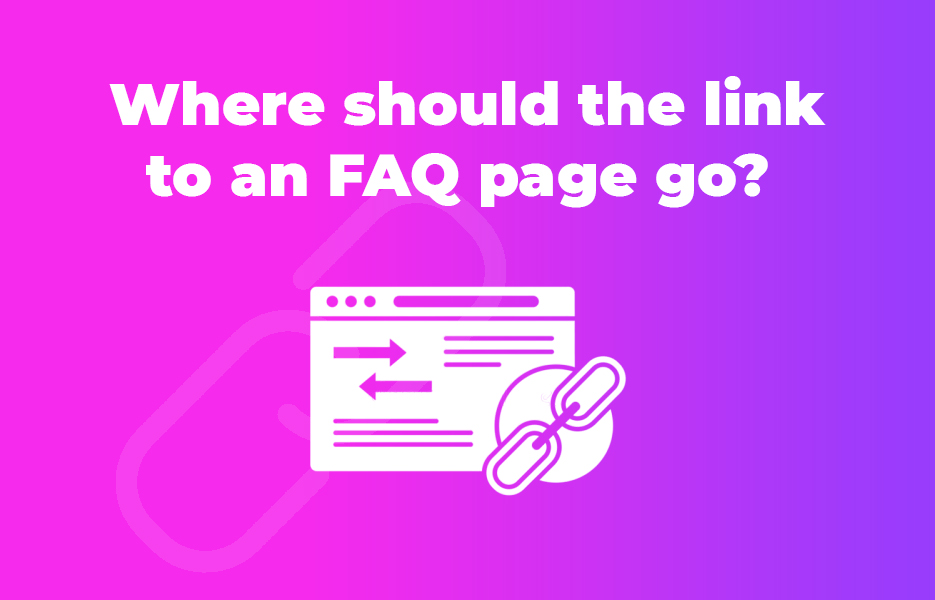
It can be annoying to read this as an answer – but unfortunately, there isn’t really a definitive right or wrong answer to this question, since it depends on the needs of your business and the needs of your customers.
Generally, we see a lot of links to FAQ pages either in the header bar, or in the footer menu of a website. Both of those places are perfect, as that is where experienced internet users will look for links to FAQs. These aren’t the only spots that you can add your link – depending on the nature of your business, you might also consider adding your link somewhere in the middle of the page. We’ve included Etsy’s FAQ page in our examples, and they added their link on the yellow band towards the middle of the page, alongside information about Etsy. This is a great place to add it, but don’t worry if it doesn’t work for your business – the key is that it is easy to find.
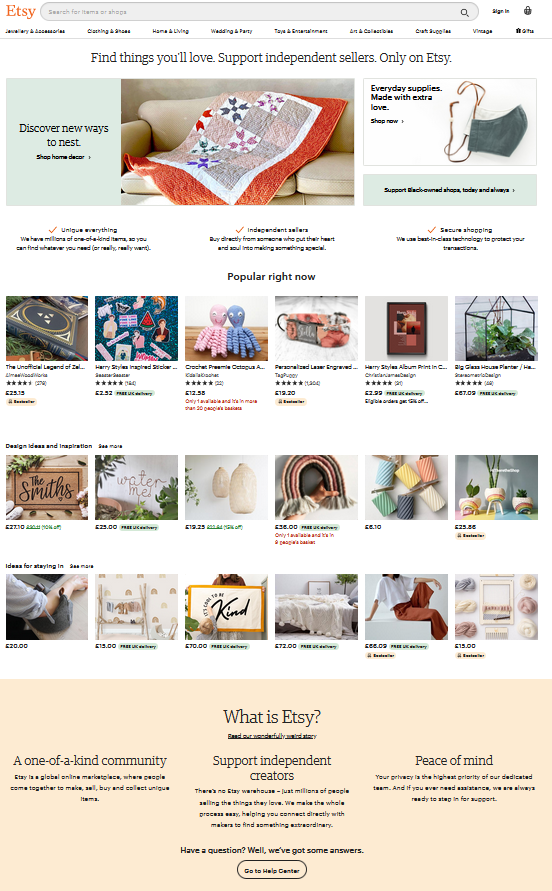
How can you get more from your FAQs?
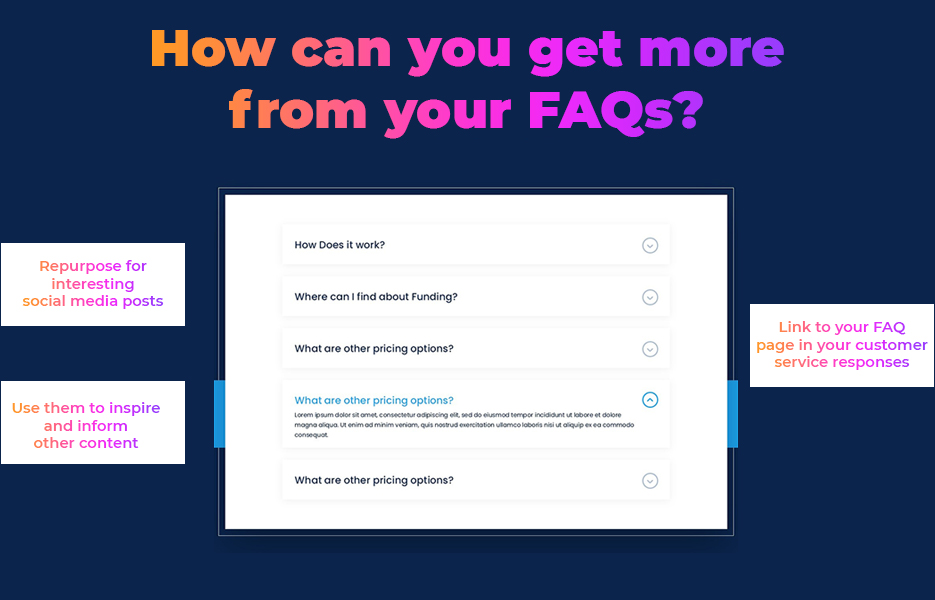
Getting the maximum value for the effort that you and your team are putting in is essential for your business success. Your FAQs aren’t something that should be just done and forgotten about – here are some ways that you can reuse and repurpose to get the most from your efforts.
Repurpose for interesting social media posts
If you’ve written great answers to your frequently asked questions, you can squeeze a bit more value from them by working them into your social media content. You could choose to create an image for your social media feed featuring the answer, create a series of Story posts, or you might simply share the link with a short explanation.
A great time to do this is when you find you get a run of the same question (or pretty similar questions) from a number of different customers. Not only will providing the content on your social media increase the knowledge of your customers before a problem occurs, you’ll also empower your customers since they will also know they can click through and find your FAQ page before they contact you.
Although that benefits your customers, it will also benefit the team that are dealing with customer service enquiries, since by publicising your FAQs, you’re more likely to get fewer enquiries by email and in your social media direct messages. That means your team won’t have so much typing to do! Fewer enquiries from your customers mean you can use the time that your customer service team were spending answering enquiries on other tasks. Perhaps you can get them being creative and helping the business to get ahead in the social media content, or perhaps they can tackle work in your warehouse, if you have one – you get the idea.
Use them to inspire and inform other content
Not only can you create social media posts that are informed by your FAQs, your content team can create longer form content that is inspired by some of your most commonly asked questions. You’ll know which are the right FAQs to turn into longer form content by looking at the hits on your FAQ page. The ones that are getting the most hits are likely to be the ones that your team can use to create bigger, fuller content.
You might choose to create a video that goes into more detail and explains a concept a little more clearly, or you might write a blog post with loads of explanation and images to help illustrate further, or even focus a podcast episode on it if you’re creating podcast content. Either way, that content can then be shared widely too – on your social media channels, it can either be linked to or embedded in your customer service responses, and on the FAQ answer itself too.
Link to your FAQ page in your customer service responses
Customers contact customer service teams via email for a number of reasons: maybe they genuinely can’t find the answer to their question, but much more likely is that they don’t have time or can’t be bothered to search, and they think getting the answer directly is faster. Of course, as many businesses are, it is likely that you’re incredibly busy and you’re looking for ways to increase the efficiency of answering these queries.
Your customer service team will be working efficiently and using a knowledge base of standard responses for your customers. Either they have them on your enquiry management system, or they will be copying and pasting from a Word document if your setup doesn’t have that facility. (Trust me, I’ve used this in previous support roles and it makes life a LOT easier when you’re answering hundreds of enquiries in a day!) If you, or they can add a link to the relevant FAQ answer, either as part of a standard response in your enquiry management system or as they type their own reply, it just enhances the customer experience.
What else can you do to help complement an FAQ page?
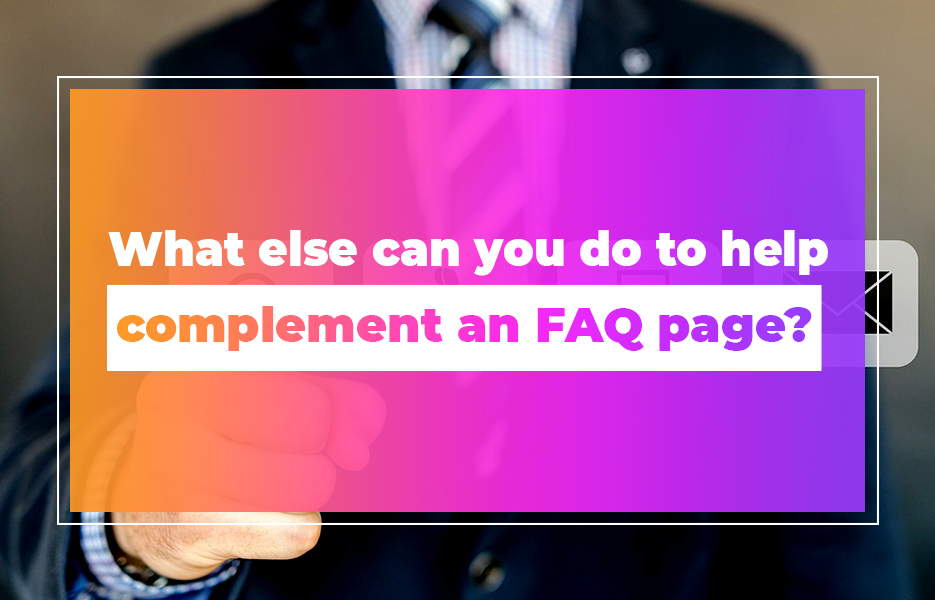
Your FAQ page is just one step in the evolution of great customer service. There are a number of other things to do in order to keep your customers happy, and them coming back to you in the future.
- Provide fast answers to questions – both by phone, email and on your social media channels. People expect a really speedy response to DMs on social media, and the easier you make it for them to contact you, the better. Unfortunately, as you make it easier for them to contact you, your customers expect an answer even faster! Make use of a social media management tool that shows you all of your comments and DMs into one inbox, and be sure that you, or a member of the team are able to answer enquiries every couple of hours as a bare minimum. If you get a lot of enquiries and customer service requests, you’ll need to dedicate more time, and potentially staff resource too.
- Ensure you use your customer enquiries to inform your website content. Of course, if you’re getting questions about certain types of products and which one is best, it is logical to add that to your FAQ page, but if you can prevent your customers needing to access that to find the answer to a question, so much the better. Updating your product listing pages with relevant information will mean that your customers are much more likely to convert instantly – which is exactly what you want. More sales, with fewer enquiries means you can work much more effectively, which leads to increased profits. Lovely!
- Leading on from that last point – make your website as easy as it possibly can be to use. It is pretty likely that you’ve created a good website, one that is secure and is simple to make a purchase on. If your website has been established for a while, it is worth doing a review. When we are used to the way things work on our website, sometimes we no longer see those little quirks that could irritate a customer and stop them from making a purchase. Carry out a website review and audit, ideally with someone who doesn’t know anything about your business (so much the better if they don’t have any reason to be nice to you!) and see how your website performs. Once you’ve got a list of everything that could be fixed, fix absolutely everything that might prevent a customer from completing their purchase. That means making shipping costs clear on product listing pages in order to prevent cart abandonment, updating information on product pages and so on. Doing this will also help your customer support activities, and should help to increase order numbers as well as returns – so it is well worth doing periodically.
3 examples of great FAQ pages
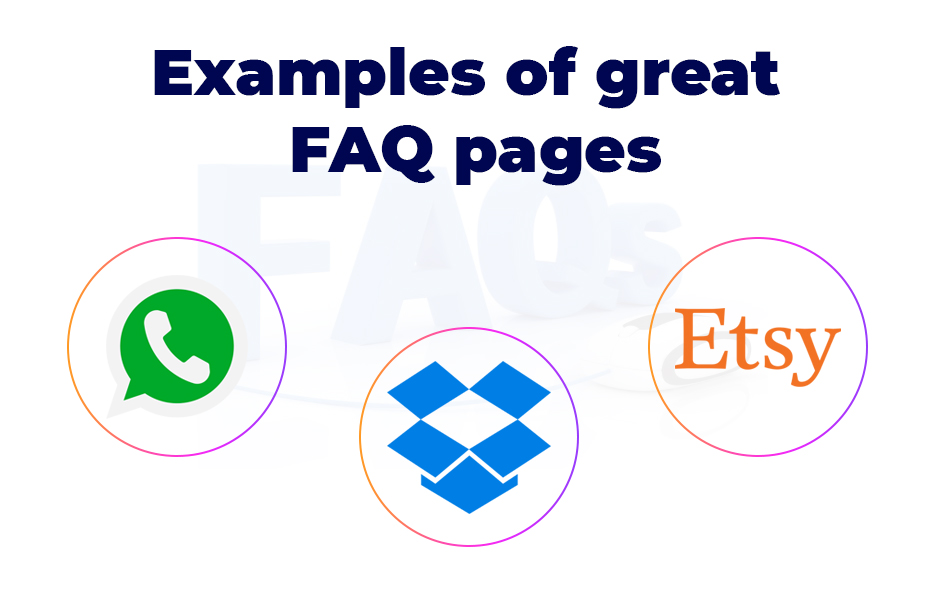
Not all of these examples are related to eCommerce, but they show exactly how a great FAQ page can work – and they’re from companies that are near, if not right at the top of their field, so you’d expect they know what they are doing! There are so many other businesses doing great work on their FAQ pages though, so if you’re in the first steps of getting your own FAQ page together, it is definitely worth your time looking at others, both in your field and in others.
The guys at WhatsApp are famously averse to gimmicks – CEO Jan Koum reportedly kept a note on his desk that states “No Ads! No Games! No Gimmicks!” to remind him daily of their commitment to keep the app purely messaging. It should come as no surprise then, to find that the WhatsApp Frequently Asked Questions are incredibly easy to use.
The FAQs are divided into logical categories according to which version of WhatsApp the question is about, which makes it super simple to find the answer to questions. Under each category heading, you will see the most popular searches and questions, or you can click either the category heading or ‘view all questions’ to see the rest of the FAQs.
In terms of design, the WhatsApp team have opted for a gentle sage and green colour combination that is completely on-brand, and there is a search box at the top of the page so users can search for the exact question they’re looking for.
WhatsApp have made it super easy to find their FAQs from the main homepage of the website too. It’s on the top bar, which is fixed wherever you navigate throughout the website.
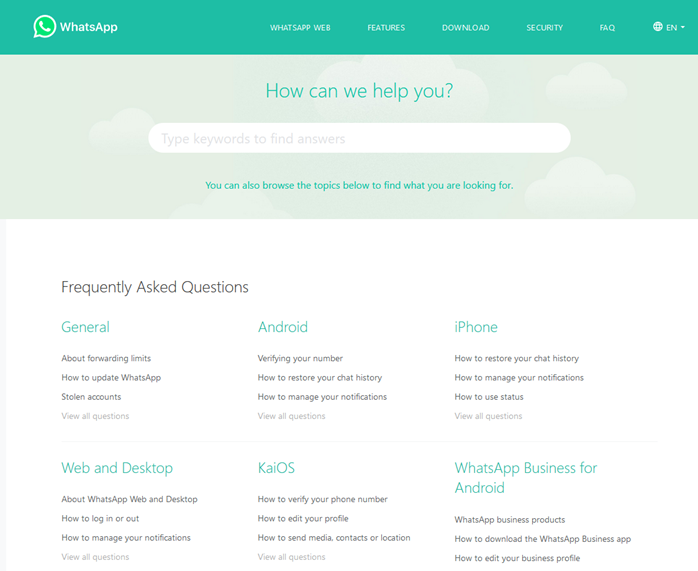
Dropbox
Dropbox take a slightly different approach to their FAQ page. Right at the top of the screen, there is a drop down menu that allows customers to click into the category page that they are interested in. Under that, their search box takes precedent on the page, and then top articles are prioritised below, followed by links to setup guides and more resources.
A couple of great features that we love on the Dropbox FAQ page is the link to their community forums and a System Status box. If you’re providing a service, or you’ve got staff available for live chat, you could use a feature like this one to provide even better customer service, and let your customers know that you’re ready to help them.
On the Dropbox home page, they’ve chosen to put their link in the footer menu, under Support – which is where we see a lot of websites linking to FAQs. It makes sense, and it sits alongside the link to contact information, privacy and terms and sitemap – which is a pretty logical combination.
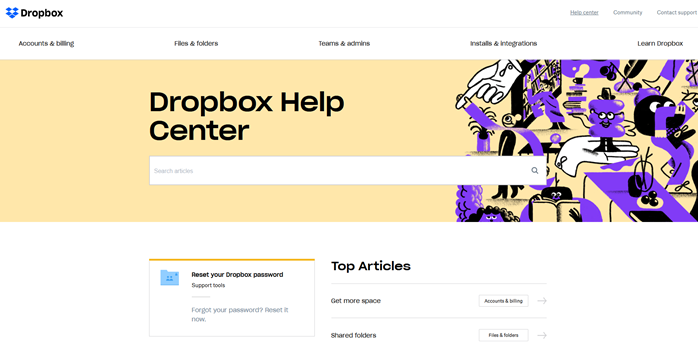
Etsy
The Etsy FAQ page is another really great example of how to keep your FAQ page simple and well designed. It’s easy to find the right information, whether you’re looking for support as a shopper or as a seller, with a search box and featured articles prominent at the top of the page.
Underneath, whether you select shopper or seller, you’ll see the categories to choose from, and options for further information that visitors to the website might want – such as policies, asking in forums, and a link to security information.
Etsy have taken the less usual step of linking to their help centre (and their FAQs) in the middle of the home page of the website too, so that customers don’t even have to wonder where to find the answer. Away from the home page, the link to the Help Centre is in the page footer – which is a much more usual place to find it.
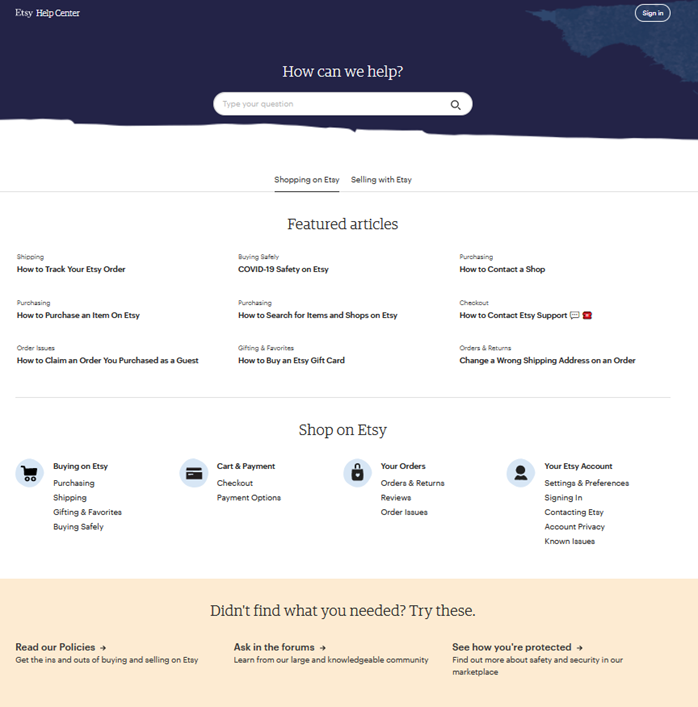
While some agencies and ‘experts’ will tell you that you don’t need to implement an FAQ page on an eCommerce website, our experience within the industry combined with the evidence tells us that you should definitely include one in the design for your website.
- Plan your FAQ content carefully – don’t treat it as an afterthought or as a box-ticking exercise that you never think about again
- Be clear, relevant and to the point in each FAQ – your customers should clearly understand the answer when they read each FAQ
- Keep your FAQ page updated regularly – ideally whenever you make a change within your business
- Consider using your FAQ content to inspire other content and provide more value for your customers
- Don’t use your FAQ page to stand in for customer service – it won’t replace the need for answering the phone, or queries by email or social media
Whether you’re adding your FAQ page as you design your website, you’re building it after you’ve launched or your website is long established but you’ve identified a need for one to help improve the experience of your customers, we wish you the best of luck. It won’t be the most popular page on your website, but it will be one that will serve you and your customers some of the most value, so don’t do it by halves!
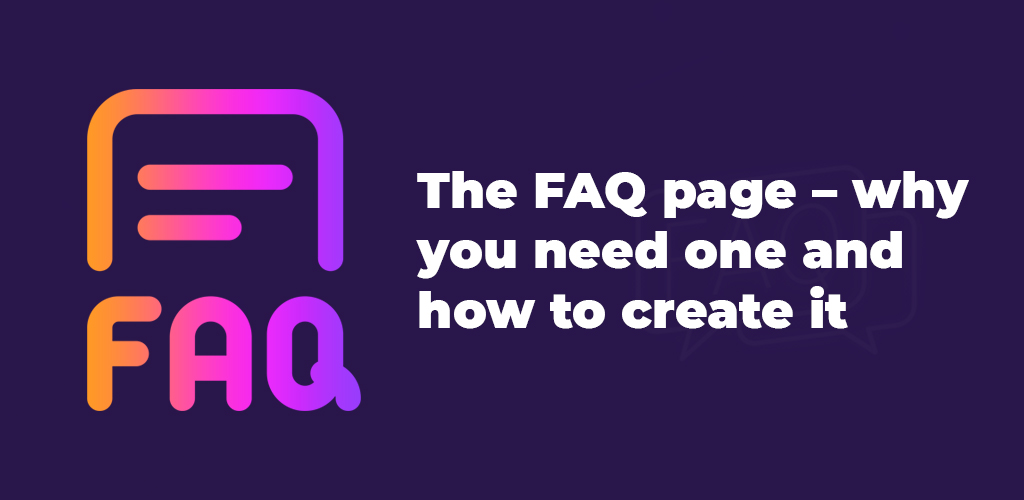
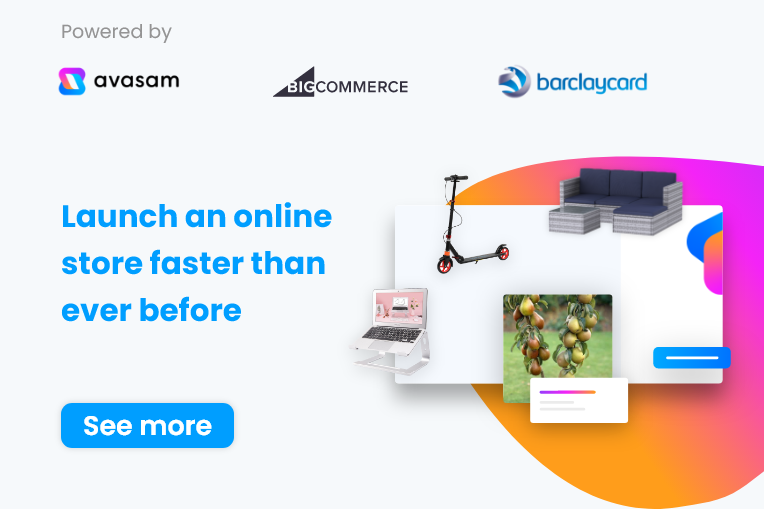
DropShip products from verified suppliers to diversify your inventory and scale your eCommerce business