Pinterest marketing : How to drive sales with Pinterest

What is Pinterest?
Pinterest is a search engine that allows users to save ‘pins’ with links, descriptions and images onto different boards. It can be thought of a bit like a scrapbook, or a pinboard. People use it for wish lists, a project inspiration tool, a learning aid, entertainment, for bookmarking and infinite other reasons. There’s several ways that pins can be found and saved:

Through their home feed
Users can scroll through a feed showing pins that others have saved, and they can repin those pins. Each time they save a pin, Pinterest refines their home feed, so theystart to see other related pins. After searching for a country, they might see pins with cuisine, travel guides, best places to visit and so on. They might also get pins about other countries, air travel tips, how to pack a suitcase – you get the idea.
By searching
Users can also search for pins that they want. When searching for a term on Pinterest, you’re presented with options to help refine your search. So if you search ‘women’s fashion’ you might see ‘occasion’, ‘casual’, ‘wedding’, ‘for summer’ ‘night out’ and so on.
Directly from websites
Another way users can save to their boards is by saving a pin from a website. There’s lots of different ways they can save a pin to their board! They might use a share button on the website, through their phone’s sharing, or using a browser extension. If they’re old-school, they might just copy and paste the link into a new pin. Either way, once they’ve saved their pin, their home feed gets refined to show other relevant pins.
- Pinterest was the fastest standalone site in history to reach 10 million unique users in 2012
- There are now more than 175 billion pins to browse
- Over 291 million monthly active users
- 78% of Pinterest users say content from brands is useful
- 80% of users access Pinterest through the mobile app
- The average time spent on Pinterest is 14.2 minutes
- By 2020, Pinterest ad revenue is expected to surpass $1 billion
- 40% of users have a household income of over $100k per year
Who uses Pinterest?

While it’s historically been women who have used Pinterest more than men (and more often), that’s now changing. There’s a growing number of men using Pinterest, and around 50% of new signups are now men.
There are certain groups of people who use Pinterest more often though:
- 60% of households using Pinterest have children aged 5 or younger
- 66% of women between 25-54 have Pinterest accounts
- 50% of millennials use Pinterest every month
This information can help you refine your Pinterest strategy. Although your target customer might be men over 50, you might target your Product Pins for their wives or children. They see a product to help their husband or Dad, they buy it as a gift, you get a sale!
How do people access Pinterest?
Pinterest users can log into their account and browse the platform on any web browser. However, over 80% of users access Pinterest on their smartphones – through a mobile browser or through the app.There’s no right or wrong answer for where they’re using Pinterest though!We’ve seen people scrolling Pinterest on their commute, in front of the TV, in the garden on a sunny day… If there’s an internet connection, people can use Pinterest.
Five reasons that people use Pinterest :
1 As a visual bookmarker

Be honest. How many times do you save a link in your web browser, then completely forget about it? We do it all the time! When you save something on Pinterest, you’re more likely to remember the pin, and where you saved it. (You can search your pins to help!) You’re more likely to remember it because it’s visual – you’ll remember the colours of the image.
Let’s say you saved a pin with a colourful birthday cake for a family member’s birthday. Finding the pin is easy – you’re likely to have saved it to a board called ‘Baking’ ‘Food’ or ‘Birthday plans’. Not only will you remember where you saved it, you’ll remember the image, and you can search for it! Rather than having to find the link in your bookmarks folder, you know exactly where to find it. Mmmm, cake…
2 As a source of inspiration
When you head into Pinterest, you get to see other pins that the algorithm thinks you will find useful. If you’ve saved pins about bedroom decoration, you’ll see pins with furniture, or colour schemes like ones you’ve already pinned. You might get pins about how to make the most of small spaces, or articles about the best paints. You might even get information about Feng Shui, or how to decorate other areas of your house.
3 To promote their brand
Many people use their Pinterest account to promote their business, their products and so on. By presenting beautiful product imageson Pinterest boards with links to your sales channel, you can increase your sales. Once pins are saved on the business’s boards, they start appearing in other pinner’s feeds. This means there’s more chance users willsee the product, click through and buy.
4 To connect with others

Although Pinterest is primarily a search engine, it can be used socially. People use it for themselves, but there are a lot of toolswithin Pinterest that are designed to help users connect. There’s functionality to like and comment on pins, and of course repins, which can help strengthen relationships. Not only that, on each pin is a Send button (next to the Save button). Pinners can send the pin to others however they like– even if they don’t use Pinterest.
If you’re a business owner, it’s clear how Pinterest can help you connect with target customers!
5 To relax
Scrolling through pretty pictures of things you’re interested in can be pretty relaxing. Take it from someone who has spent the odd hour doing so! Pinterest is easy to use, and users can put images they like into an order that pleases them. Scrapbooking, and creating mood boards used to be popular for good reason! Pinterest takes the hassle of cutting and pasting out of the task, and doesn’t need additional materials.
Why bother with Pinterest marketing?
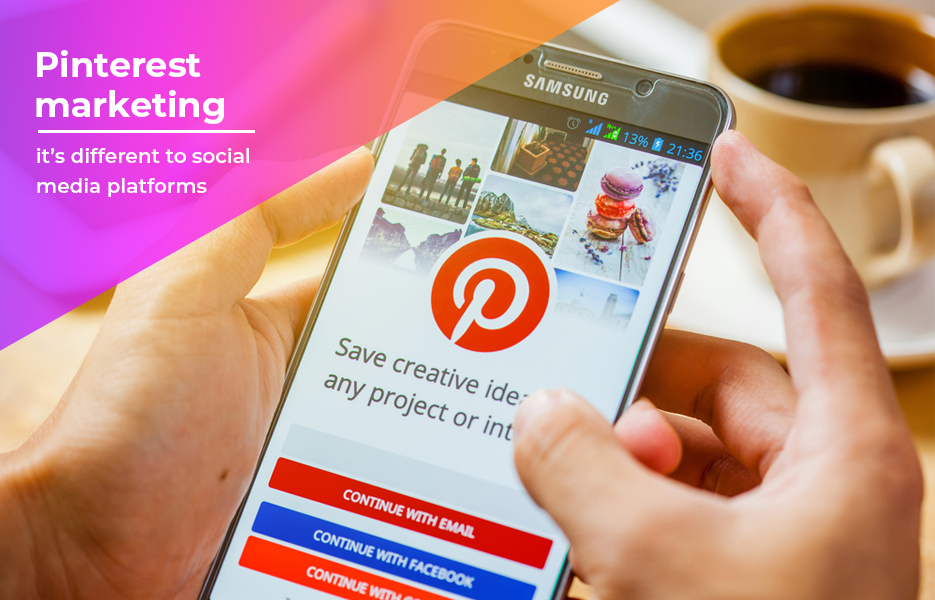
Although Pinterest can be used socially, it’s different to social media platforms like Instagram. Many pinners use Pinterest solely for their own benefit, although they know their pins may get repinned by others. Pinners might accidentally find your pin while they’re scrolling their feed, but they’re also using Pinterest to search. That means that if they’re looking for 1970s retro couches, and you’ve pinned one using keywords, they will find it. If you’ve used a Product Pin for that item, they’ll be able to see the current price, and go straight to buy it.
Pinterest offers huge potential for businesses promoting their products and services. Once your pins are on there, your pins continue to passively market your products. When a pinner searches for a topic that your pin is relevant to, your pin gets shown in the results. And as your pins get repinned, they continue to promote you and your products, without you needing to be involved! While Pinterest has fewer users than social media networks, because content continuously gets repinned without your involvement, it’s worth using.
It’s estimated that two-thirds of all pinned content originates from business websites. Not only that, users make purchases on Pinterest organically, at a much higher rate than on social media platforms. Pinterest is a visual platform, and so users can stumble on products they didn’t even know they needed. They don’t find products on Amazon or eBay the same way – yet many pins link to Amazon or eBay listings.
Which businesses should use Pinterest?

Pinterest isn’t just great for promoting products for eCommerce businesses. Pinterest has the potential to create great returns on marketing budgets for almost any business. Businesseswith photographable goods or servicessee particularly excellent returns from their Pinterest activity, but other businesses can too. You just need to establish how to target your customers on Pinterest most effectively. You might use videos, infographics – there’s plenty of possibilities.
While businesses marketing to customers (B2C) might do better than business-to-business (B2B), some B2B businesses are using Pinterest successfully. The success of your Pinterest marketing will depend mostly on whether your target audience (and how many) are Pinterest users. Don’t forget, people use Pinterest for projects – that means some pinners might be setting up their own company. They might use your pins for inspiration or as an example, but they might also want to work with you!
How to use Pinterest for your business
Setting up your Pinterest profile

As always, perfect preparation prevents poor performance! Getting your profile right when you start out will save you time later. When you’re setting up your account, make sure you set up a business account rather than a personal one. Business accounts give you access to analytics and other tools that you can use to inform your marketing campaigns.Don’t worry if you’ve started out with a personal account though. If you’ve got a personal account that you’d like to change to a business one, you can do that here.
When you’re creating your profile, keep your branding consistent.
Username :
Make sure your Pinterest username matches your usernames on other social media channels, as well as your website. Usernames can be 3-30 characters long, and you can’t use spaces, symbols or punctuation.
Profile picture :
This should probably go without saying, but use your company logo as your profile picture, so your business is recognisable.
About you :
State who you are and what you do. You’ve got up to 160 characters here, so make the most of them.
Location :
![]()
You don’t have to be specific – but it’s a good idea to put your business address here. It helps pinners recognise your brand and validates that your account isn’t a copycat.
Website :
Add your business website here.If your Profile doesn’t include your company website, pinners may doubt whether your profile is legitimate.
Organising your boards

Keeping your boards organised is key to successful Pinterest marketing. Let’s start with the basics. When you’re setting your boards up, it’s important that you make use of board names and descriptions.
Board names can be up to 100 characters. Be clear and direct – Cutesy and vague won’t help your boards to be returned when pinners search!
Board descriptions can be up to 500 characters. That’s quite a lot, but make them count! You can use keywords and hashtags. As you’re using the boards for your business and not for personal use, keep them as clear as possible.
You have a maximum number of 500 boards that you can create. This number includes secret boards and group boards that you didn’t create. You might never reach that many boards, but this is why it’s important to be organised. It helps you optimise more keywords that users are searching for – therefore your pins will be easier to find! Niche interests get a lot of attention on Pinterest, so your boards – and pins – will be found by those who are looking for what you’re selling.
Let’s use a few examples here. Let’s say you sell homewares. You might organise your boards:
- With a different board per room (kitchen, bathroom, bedroom, living room, conservatory, garage etc)
- With a different board for rooms with different colours
- With a different board for trends
- With a different board for different eras in design (particularly if you sell vintage, or retro designs)
- With a different board for different types of living arrangements (e.g. young family, young singles living alone, families with teenagers etc)
- With a different board for different product type (e.g. furniture, cookware, lighting, electricals)
Homeware sellers might also keep boards with advice on cleaning hacks, how to organise a house move, and so on. Another example might be jewellery sellers. You might choose boards:
- By gemstone
- By product type (rings, necklaces, bracelets)
- By metal type
- By occasion (everyday jewellery, costume jewellery, fine and precious jewellery, wedding jewellery)
You might choose to have boards with other items that are linked to your main inventory. Jewellers might have boards with advice on how to clean different jewellery types, or accessories for packing jewellery for travel.
If you write a blog with advice on your website, you might keep pins for that on a separate board. You might save pins from style blogs and magazines to a separate board, illustrating that you closely follow trends. There’s no correct way for you to divide up your Pinterest boards really. The main thing is that your categorisation makes sense to you and your followers.
Featured boards
Featured Boards show above your other boards.They’re optional, but look great on your profile, and allow you to direct visitors to boards with your most important pins. You get five boards that can be set as featured, but you can change these as often as you like. Edit them to show seasonal products, or use your featured boards to highlight best-selling products.
It’s easy to set a board as a Featured Board:
- Log into your Pinterest account on a web browser
- Click the three dots at the top of Pinterest to open your menu
- Click Settings
- Scroll down to the “Profile” section and click Edit next to “Featured boards”
- Select up to five public boards to feature
- Click Save
Group boards
Once you’ve got your boards set up how you think they will perform best, think about adding collaborators. To invite the user to the board, simply click the grey icon next to your logo. Invite users by adding the email address associated with their Pinterest account.
- Add team members to your board to allow them to contribute relevant pins.
- Create a board with influencers or experts. Sharing your board with them helps their reach further, and pinners are likely to visit your board to see what else has been pinned.
- Create secret boards with individual customers. If one or more of your services can be customised, use private boards they can share inspiration and ideas. Share your designs on pins on your private board, so your customer can see your ideas in the same place. If you save your pins on other boards at the same time, other pinners can find them!
- Invite customers to pin pictures of your products, or their experience of your business. Use incentives such as ‘most repins wins’. You could start this with an email campaign, with a link on your website or on your social media channels.
Secret boards
Secret boards are exactly what you might think they are – a board which isn’t presented as public. Some pinners might use them for secretly planning a surprise birthday party, but businesses can use them too. We already mentioned using them with clients, but you might keep a board secret until you’ve reviewed it. You might also use secret boards for collecting information about what your competitors are doing!
10 things to know about secret boards
- You get unlimited secret boards on your profile
- If you create a secret board, only you can see the content (you can invite collaborators though)
- Only the creator of the Secret Board can make it public – not even collaborators
- You can participate in unlimited numbers of secret boards
- Pins on secret boards don’t show anywhere else
- Secret boards can be made public, or secret at any time
- On making a secret board public, the pins and comments are made public too
- Pins deleted from secret boards are gone forever (unless you saved them from someone else’s board)
- Invitations collaborate on secret boards are sent via email
- To create a new secret board, simply go to the bottom of your Pinterest profile
Keywords
When Pinterest users are searching, they’ll be using keywords. Makes sense, right? Even if they’re just searching for inspiration, you want them to be able to find and pin your pins! Whether they buy the product from you or not, when they save your pin, they share it with their followers. So to ensure they find your pins, make sure you’re using appropriate keywords in the title and description.
What should i share on pinterest?

Each time you create a pin for Pinterest, it has potential for people to see it, and save it themselves. That means it’s worth putting time and effort into each pin you create. Are you going to have a template so your pins are recognisable with your brand? What colours will you use? What about different types of pins? We’re having a
Pin Specs
- Use .png or .jpg images
- Maximum file size is 10mb
- Recommended aspect ratio is 2:3
- Title can be up to 100 characters
- Description can be up to 500 characters
When to share on Pinterest
OK, so this is a tricky one. Pinterest favours popular pins on home feeds, and quality is assessed to determine whether pin make the feed or not. Not only that, user engagement is important too. If you post at a time when your audience is looking for it, Pinterest shows your pin to more users. Pinning at the right time has an impact on your future pins too. If your pin is marked as poor quality because you posted at the wrong time, Pinterest adjusts how your content is viewed.
Not all pins get seen when you’ve posted them though.Pinterest is a search engine, so people might find pins posted at any time of the day by searching. But like we said, Pinterest prefers to show popular pins. That means pins that have had proper engagement, when they were posted,are favoured in the algorithm.
Between 8pm and 11pm is the best time of day to post. This seems to be because of how pinners are using it and why – for planning, hobbies and so on. Engagement is definitely lower during the traditional 9-5 working hours. There’s no right or wrong method with Pinterest though – think about your audience, and how they are using it. Not only that, spreading your pins out throughout the day will expose your pins to different pinners.
The best day to pin seems to be Saturday or Sunday, depending on the topic. Pinterest data shows that specific categories tend to do better on certain days of the week.
Monday: Fitness
Tuesday: Gadgets and technology
Wednesday: Quotes
Thursday: Outfits
Friday: Gifts and humour
Saturday: Travel
Sunday: Food and crafts
Like with your social media posting, this doesn’t mean you have to be logged on and posting during these times. There are plenty of tools to help you schedule your pins so your evenings and weekends are free! Tailwind is the most popular Pinterest automation tool, with BoardBooster, Buffer and Viraltag also popular. Unfortunately, none of these are free, but they are very reasonably priced. They’re not the only tools available though, so do your research and find what works best for you.
How many times a day should i pin?
There’s not really a thing as pinning too much. That said, it’s better to create quality pins that get repins than putting hundreds of poor-quality pins on your board. Remember that algorithm. Quality and consistency is a better approach than saving thousands of pins – which Pinterest might see as spam-like.
Pinning regularly, at similar times of day is better than posting hundreds one day, then not pinning for weeks. Use your preferred Pinterest automation tool to spread your pins out over the weeks.Pin limits
Not many people talk about this, but there is actually a limit to the number of pins you can have! The number is 200,000– that’s quite a lot, but if you post 5 different pins of each product in your stock, you might run out of space sooner than you think! This limit is also why we suggest focusing on quality pins on a regular basis.
Types of pins
Posting on Pinterest isn’t just as simple as adding your photo and a caption. There’s other things to consider – not only because standard photo pins aren’t the only ones you can use!
Standard pins
Standard pins are simply photos on a pin. Many standard pins are clickable, and when the image is clicked, pinners are directed to the original website.
Pin titles are up to 100 characters, keep the most important information in the first 30-35 characters. The first 30-35 characters is what shows in people’s feeds; anything after that doesn’t show unless they
Pin descriptions are 500 characters, but it’s the first 50-60 that will be displayed. So, whatever you’re promoting on your pins, get to the point quickly to catch the attention of pinners.
For standard pins, use great images, add text to your image, and use colour to make your pin stand out. It’s best to add full links, from the original source, rather than shortened links. If you’re going to use a link in a comment or description, try and use the full one.
Rich pins
Pinterest have made it easy to add more information to a pin, with ‘Rich Pins’. These are pins that add more information,and allow to viewer to take action directly on the pin. They’re pins that are usually pinned as more than just inspiration – they’re designed to encourage pinners to do something. There are currently four types of Rich Pins that you can use:
Product pins
If you’re in the business of selling, you’re going to want to use Product Pins. They’re specifically designed to help you make sales! They include real-time pricing, availability and where to buy the product.They encourage higher click-through rates, and Product Pins update when you update the price. That means no manual updating –Product Pins will always have the correct price, even if you go out of stock.
A Pinterest user is a potential shopper, even if they’re just browsing – Product Pins make your products easier to find! Pinterest allows users to filter by Product Pins, which means their search only includes the pins that they can buy from directly. Pinners also see a sales tag underneath each Product Pin in their feed. That means that window shoppers are more likely to make a purchase when they view the Product Pin.
Recipe pins
Can you guess what Recipe Pins do? Recipe Pins contain all the information about the recipe on the pin – from ingredients to cooking times and serving sizes. They make it easier for pinners to know whether they want to save the recipe before they click through.
Some sellers make excellent use of Recipe Pins to showcase their products. They’re particularly great way for a seller with kitchenware in their inventory to showcase their products! It’s a less direct way of marketing your products, but can be effective for increasing brand awareness and building trust. Just make sure your images look delicious so you get that all-important click through.
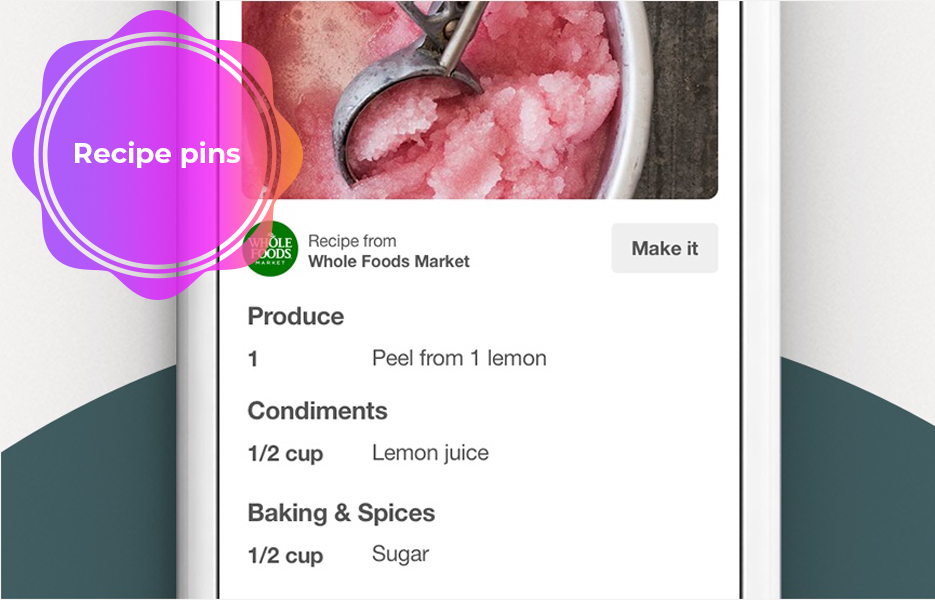
Article pins
Article Pins are pins that include headline, author or publisher and a short description of the story. You can use these to your advantage if you’re building your business to be an authority in your field. Got posts on your website that detail how to do something, what something means or similar? Want to promote your blog to Pinterest followers? Use Article Pins to draw more traffic to your website. Once your readers have read your article, there’s a chance they’ll stay and have a look at your products too. Even if they don’t make a purchase,when they see your Product Pins, they’ll recognise your brand as trustworthy. In the long term, that means they’re more likely to buy from you!
Make sure your Article Pins have an eye-catching image and a great description for maximum click-through and repins.
App pins
This is another pin that does what it says on the tin! App pins show an install button, so that pinners can download the app without leaving Pinterest. App Pins are designed to increase the exposure of your app, as well as app installs. We suggest using App Pins in conjunction with Article Pins or Video Pinsto widen brand awareness and increase trust.
Infographics
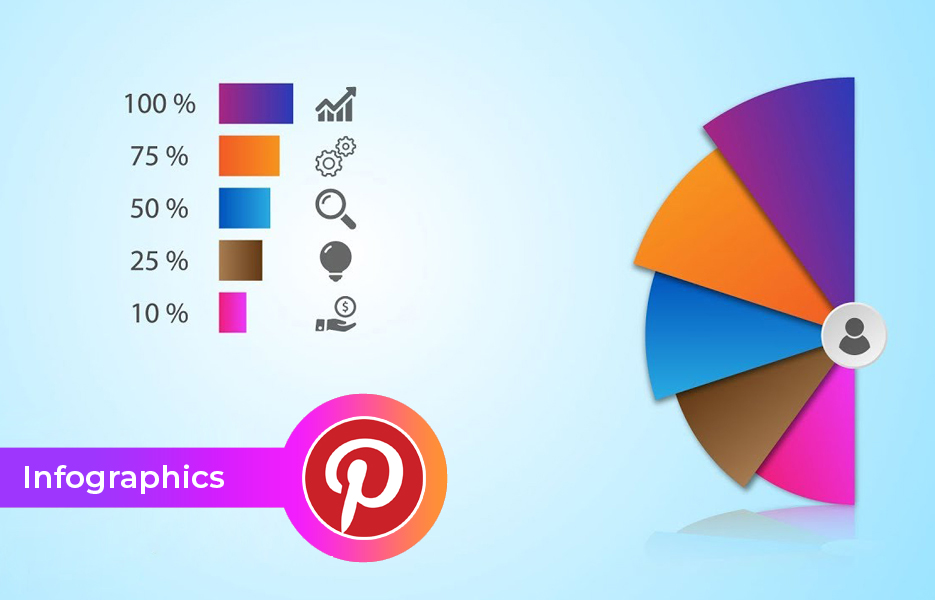
Infographics are fundamentally visual – they’re a mix of images and text!That makes them great for Pinterest. You can break the 1:2 rule when it comes to infographic dimensions, though the most popular width is 800px.
There’s a number of things to consider when creating infographics for Pinterest though:
- Choose a popular topic – Travel, food, marketing and science are the most popular
- Think about how you want your Pinners to react. Do you want them to find it funny, challenging, or useful? Or perhaps you want them to feel that your infographic is aspirational, surprising or just plain interesting?
- Keep it simple! Informational infographics and text-based infographics perform best. Keep the information on your infographic easy to understand. People don’t go to Pinterest to find in-depth information and statistics.
- Choose a font that suits your theme, and make sure they’re easy to read on mobile screens.
- Choose a few colours that suit your theme. Red and yellow palettes also perform well on Pinterest.
Videos

If you’ve browsed Pinterest at all, you’ll have seen pins that automatically start playing in your feed. You don’t even need to click to see them! Recently, we’ve seen funny pet videos and drool-worthy recipes on Video Pins – but they’re particularly great for advertising products. Just like videos on YouTube and your listings, Video Pins can show your product to its full potential!
Your video pin can be standard width – whether you opt for organic or promoted – or set at maximum width. Sometimes, bigger is better! Bigger videos mean more chances of your pin being repinned.
Pinterest video Pins
- Video Pins can be 4 seconds to 15 minutes
- Video needs to be in .mp4 or .mov format
- Aspect ratio 1:1 (square) or 16:9 (wide)
- Video needs to be encoded as H.264
- The maximum file size for your video is 2GB
- Your title can be up to 100 characters
- Your Video Pin description can be up to
Carousel pins
Carousel Pins are like standard pins except you can add between 2-5 images on each pin. As with standard pins, you’ll use .png or .jpg images, with a maximum size of 10mb per image. You can use 1:1 or 2:3 aspect ratio, with everything else about the pin the same as standard ones.
Promoted pins?
Over half of users (that’s over 145 million people!) have made a purchase after seeing a Promoted Pin. Not only that, 61% of users say they have found new brands or products thanks to Pinterest ads. Sounds like it’s worth it already, right?
A promoted pin is simply a paid advert on Pinterest. Promoted Pins work on a pay-per-click basis, so you only pay when someone clicks through to your website. Like pay-per-click adverts elsewhere, you can target locations, demographics and devices to reach your preferred customers. There are rules though, and you should ensure you adhere to Pinterest policies.
There’s also tracking functionality built into promoted pins. With promoted pins, you can see:
- The number of impressions (how many times your pin was seen),
- Number of repins (number of times it was pinned to someone else’s board),
- Number of clicks (visits)
- The CTR (click-through rate)
- Your total spend (what you’ll be billed)
Promoted Pins are often also Rich Pins – that is, they’re Product, App, Recipe or Article Pins. They don’t have to be though! You can promote a standard pin – but make sure it’s a really good one, so you get plenty of clicks.
One word of caution though! Pinners can block up to 1000 advertisers, so keep your Promoted Pins from being annoying to keep them being seen.
How to get your pins noticed
Part of getting your pins noticed is creating memorable styling that is consistent with your branding on other platforms. Use colours thatmatch your branding and the on-brand fonts on any text you add to your images. Use a style of photos that suits your brand too.
You don’t need to be a skilled designer to create good content. You can use tools such as Canva to create visually striking pins and infographics with no knowledge of Photoshop required! Canva allows you to easily add elements to your design using drag-and-drop, with toolbars that are intuitive for all abilities. They’ve evenmade setting up a pin simple with their template– just search on the Canva homepage to start.
Be careful when choosing images for your pins. If you don’t have permission to use the images that you have used, you could end up incurring a fine. This isn’t just something to be aware of with Pinterest! It’s just as relevant for your website and your social media posts.
If you need images but don’t want to pay for their use, there are websites providing images for free. A few of our favourite websites with royalty-free images are Unsplash, Librestock and Pixabay.
Although many pinners are searching for specific pins, there’s just as many scrolling mindlessly through. To make sure that your pins are noticed and saved, here’s a few more ways to get your pins noticed:
Colour
There’s a lot of research about colour psychology, but work with what suits your branding. Stick with just a few main colours that are linked with your brand, and you can’t go wrong.
- Pins that get the most repins have multiple dominant colours
- If possible, avoid very light, or very dark images, as they aren’t repinned as often
- Red-toned images tend to perform better than blue-toned images
- Colour contrast can help ensure your pin is repinned – add pops of colour to help your pin stand out
Keep elements away from the edges – particularly if it’s a product image. Use a margin around all the edges of your pins, unless it’s a background image.
The simpler, the better. Pins aren’t that big, so include only a background, header, and a short call to action. Don’t add swirls, shapes and extra text for no reason –they just make pins look cluttered.
Size & dimensions
When you’re browsing your Pinterest feed, you’ll see pins of different heights. Get a great image, with great colours, then make sure it’s saved to the right dimensions. You don’t want your pin to be shortened, or otherwise distorted – then nobody will save your pin! Make sure your pin is a 2:3 aspect ratio – or, for example, 1000 x 1500 pixels. Always check your pin works on your mobile – use a Secret Board to test if you aren’t sure.
Use your logo
Don’t waste valuable advertising space! Add your brand logo to each of your pins. Be subtle though –your logo shouldn’t distract from what is on the pin. By adding it, you’ll increase brand awareness. Just be careful not to put your logo in the bottom right hand corner of your image. That’s where the Image Search icon goes, so your logo will be hidden if you place it there.
Your Pinterest text
Adding text to your image on your pins helps them stand out, enhances your message and increases understanding. Remember though, many people are using the Pinterest app on their phone. That means you need to keep your text concise if it’s going to be visible on a small screen. When you’re promoting a product, filling your pin with text isn’t likely to get you many repins or sales. If your target audience spans different countries, create separate pins and translate your text (carefully!) for each language.
In terms of your pin titles and descriptions, as we mentioned in the pin section, get to the point quickly. Keeping the most important points first helps to establish context and value, which add up to more clicks!
Don’t just fill your description with a load of keywords – Pinners don’t like it, and it looks unprofessional and lazy. Writing great, relevant content for your pins is far from a waste of time! Although Pinterest is a visual platform, if you want to sell your product or service, your words on Pinterest matter. Your spelling matters too – your keywords won’t get picked up properly if they’re full of typos! Take the time to re-read your content, so you can be sure it makes sense.
Making a pin:
- Check your spellings
- Make sure you’ve added alt text to your pin
- Check your logo is in place
- Add your link!
- Create your description
- Add keywords
- Add hashtags
- Check your pin looks good on mobile devices
When You’ve Pinned:
Hashtags
Hashtags can be added to the description on your pins to help your pin be seen by more people. They work in the same way as on social media platforms, so add them where you feel they are appropriate. Hashtags are a new development on Pinterest, but they have said that hashtags are only counted on new pins. That’s good news for us who don’t want to spend hours adding hashtags to existing pins!
Comments
On each pin, there’s a short amount of space that you can add comments. It’s 500 characters, but shorter and to the point is better. If you notice someone has repinned one of your pins, pop a thank you on there. If someone has commented with a question, you could comment with the answer! Comments don’t add to your authority on Pinterest though, so you don’t have to spend a lot of time doing this. It canhelp to improve the perception of your brand though, and could lead to a purchase.
One side note to mention about comments! If a pinner is being rude for no reason, you can delete other people’s comments on your own pins. Unfortunately, if someone saves a pin with your product separately, you can’t delete comments. We’d recommend not engaging with people that are being inappropriate on other people’s pins. It doesn’t look good for your brand, and your interaction can be seen by so many people.
What else can i do to get pins shared?
Good question! Just like other social media sharing, you can add Pinterest sharing to your website, listings and so on. All the main website providers have social media sharing as an option to add, and it’s usually quick to implement.
When a visitor to a pageclicks the sharing icon, they can save that page to one of their boards. They don’t have to copy the link and paste it into Pinterest – they just click the link to add the pin. It’s even built into Amazon listings, so you don’t need to manually create a pin for every item you sell. As long as the share button is available on your page, your product can easily be shared on Pinterest.
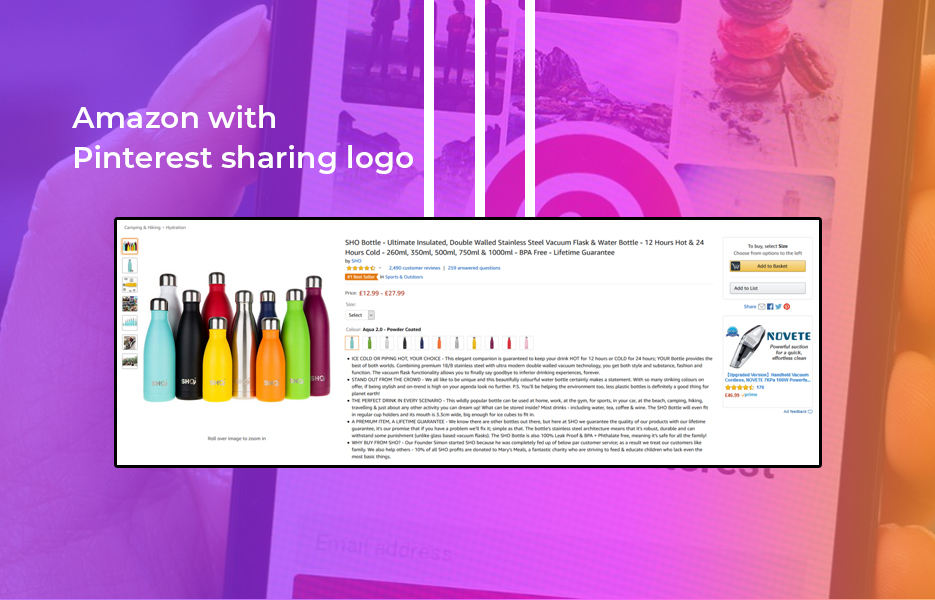
What if my Pinterest account gets blocked?
We all make mistakes, particularly when we’re new at something! Accounts tend to be blocked if you do things too quickly, or too often. Most security blocks are removed within 24 hours. If Pinterest mistakes your activity for spamming, wait until tomorrow, and try again – just be a bit more cautious next time!
Like most platforms, the key to successful Pinterest marketing is your knowledge of your customers. By knowing your target customer, you’ll be able to consistently create more effective pins. Keep your boards up to date, and stay current of new developments or changes to the platform. With regular pinning, you’ll get more repins, increased awareness of your brand, and your products. Which of course, add up to more visits to your website, more sales and more profits.
This post contains affiliate links. If you use these links to buy something, we may earn a commission. We only use referral links for businesses that we would use ourselves. Thanks for your support!

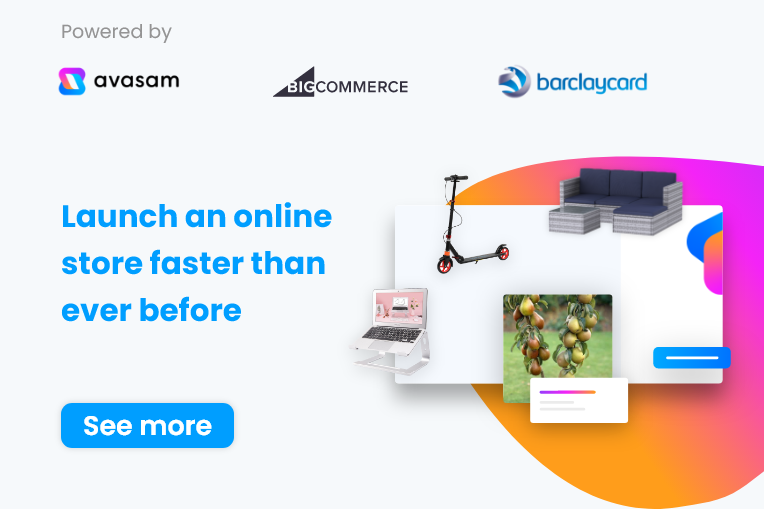
DropShip products from verified suppliers to diversify your inventory and scale your eCommerce business